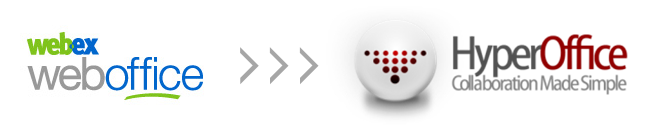
As the Nov 30, 2014, end-of-life date draws near for Cisco’s WebEx WebOffice, scores of WebOffice users looking for an alternative have approached us. Many of these customers were on WebEx WebOffice for years, and are in the difficult position of not only having to find an alternative, but also find a way to safeguard years of data stored in WebOffice.
A quick history of WebEx WebOffice
At HyperOffice, we have closely followed the evolution of WebOffice over the years. Along with HyperOffice, they were one of the first solutions in the cloud collaboration market, and indeed, one of our first competitors. They started out as intranets.com, and were acquired by WebEx (following which they became WebOffice), which was further acquired by Cisco. Being under the umbrella of a global IT corporation ultimately hurt rather than helped the product, as it lost its way, and more or less ceased development in the late 2000s.
This lead to a gradual outflow of users from WebOffice, thousands of which have come to HyperOffice over the years. The companies which chose to remain were in for a jolt, when Cisco announced the initiation of End-of-life (EOL) proceedings for WebOffice late in 2013.
The HyperOffice offer for WebEx WebOffice users
We have a deep understanding of the requirements of WebOffice users, as well as its product philosophy. HyperOffice closely parallels WebOffice in terms of functionality, and we have continued to innovate and keep at the leading edge, and bring many additional features. Because of this, hundreds of WebOffice users have approached and successful migrated to HyperOffice since the EOL announcement. We continue to offer special pricing packages to WebOffice users looking for a new home and importantly, we are also offering migration services to ensure that transitioning users can bring over years of data, and continue working with minimal business disruption.
Please visit the following page to find more about HyperOffice as a WebEx WebOffice Alternative.
You may see our press release on the subject here.













 We are all suckers for memes and metaphors. A great metaphor helps us instantly grasp a difficult concept, rolls easily off the tongue, and encourages us to share the idea with others. Metaphors are invaluable in our world of software, where we need to convey technical concepts to an audience which is not tech savvy. Here are some efforts to find the best metaphor for social collaboration, the big thing in information technology today.
We are all suckers for memes and metaphors. A great metaphor helps us instantly grasp a difficult concept, rolls easily off the tongue, and encourages us to share the idea with others. Metaphors are invaluable in our world of software, where we need to convey technical concepts to an audience which is not tech savvy. Here are some efforts to find the best metaphor for social collaboration, the big thing in information technology today.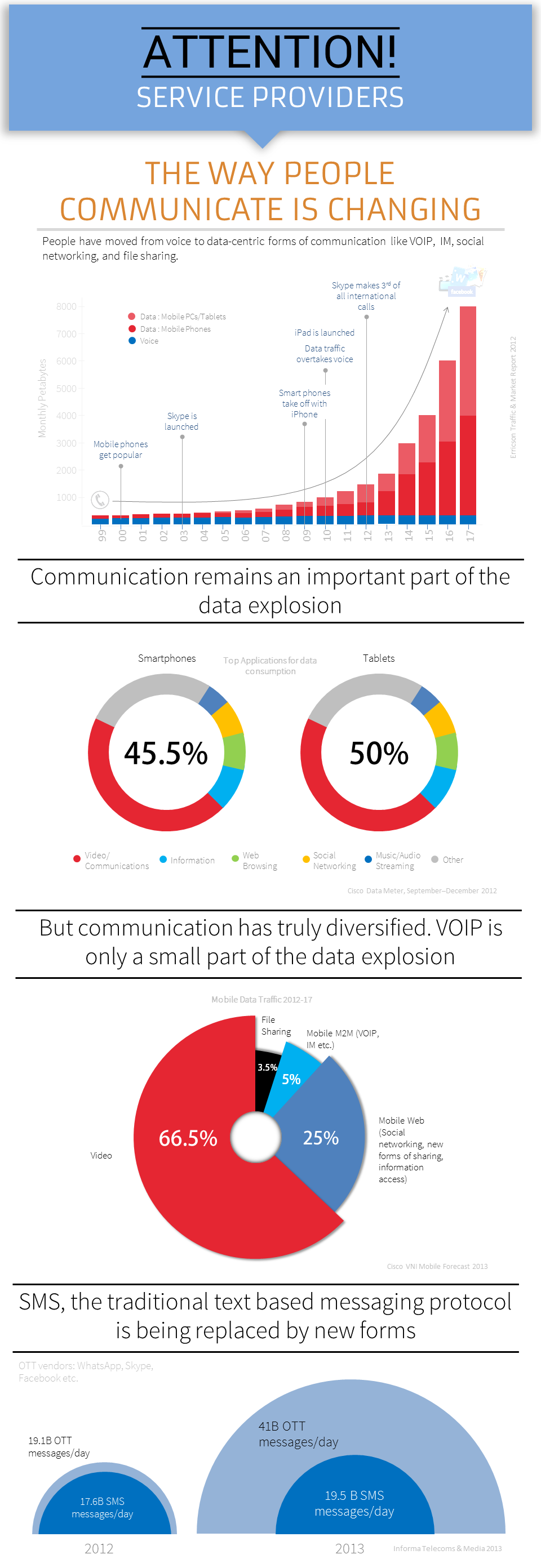
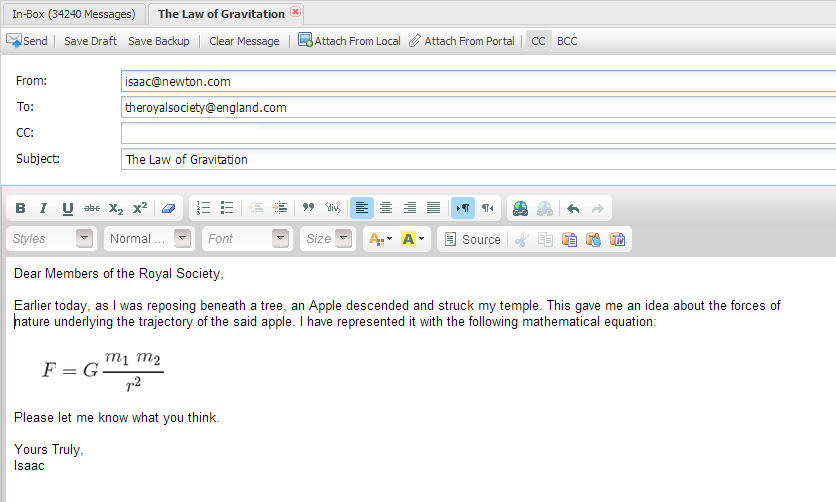
 Subscribe to feed
Subscribe to feed Follow Hyperoffice
Follow Hyperoffice Become a fan
Become a fan Network with us
Network with us Watch Videos
Watch Videos