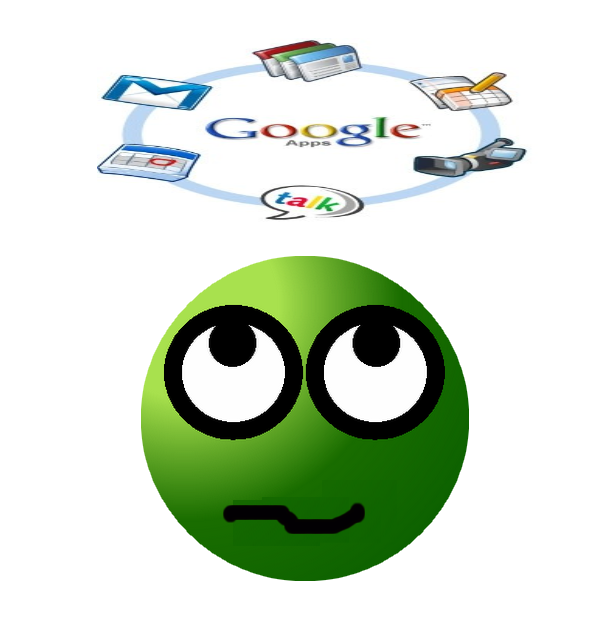 A few days ago, Google launched Google Apps Sync, a plug-in for MS Outlook, which allows users of Google Apps to sync mail, contacts and calendars with MS Outlook. Additionally, Google has positioned its new tool as an “Exchange alternative”, where it acts as a backend for Outlook, and saves businesses the costs and hassles of setting up Microsoft Exchange for business email, contacts and calendars.
A few days ago, Google launched Google Apps Sync, a plug-in for MS Outlook, which allows users of Google Apps to sync mail, contacts and calendars with MS Outlook. Additionally, Google has positioned its new tool as an “Exchange alternative”, where it acts as a backend for Outlook, and saves businesses the costs and hassles of setting up Microsoft Exchange for business email, contacts and calendars.
Google has been trying to enter the enterprise market very aggressively with Google Apps, and this was the company’s acknowledgment that it is impossible to gain a foothold in the enterprise messaging and collaboration market, without offering integration with Outlook, which is THE favorite software tool of workers.
Well, what we have to say is, good morning Google.
Been There, Done that
HyperOffice has been firmly entrenched in the Exchange alternative market for SMBs since early 2006, when we had launched HyperShare, our Outlook integration plug-in.
Over many years of our experience offering online productivity solutions to growing companies, we learnt that there is a compelling need for a Microsoft Exchange alternative, especially in small to medium sized businesses. These companies would love to have the feature set of MS Exchange, which can bring great productivity gains (business email; shared calendars, contacts and tasks), but the thousands of dollars in costs and expertise needed to manage it are beyond the reach of most growing businesses.
We thought we could leverage the web based, software-as-a-service approach, where the infrastructure and management of the backend messaging system would be our responsibility, while customers could simply use the features of Outlook, by paying a low monthly subscription fees. Of this was born HyperShare.
Collateral Damage – Google’s “Micrososft Exchange Killer” Kills Outlook Search
Google Apps Sync’s release was received with great enthusiasm and fanfare, and colorful descriptions – “Google treads on Microsoft” (why do I see a big foot squashing a bug), “Google goes for Microsoft’s jugular” (gulp!).
The euphoria was short lived. Microsoft’s team soon gleefully discovered and informed the world of bugs in the Google plug-in, where the tool has a conflict with, and shuts down Outlook’s search capabilities.
Soon, Google itself discovered more issues, like the inability of Google Apps Sync to work with some Outlook plugins like Microsoft Office Outlook Connector, Acrobat PDF Maker Toolbar and Outlook Change Notifier, and more.
What about Task Synchronization Eh?
Those used to using MS Exchange as the backend for their Outlook would notice an important omission in new Google new tool’s feature set. As Google proudly announced synching for mail, contacts and calendars, one may hardly notice that it does not include synching for tasks. Shared tasks are one of the very important collaborative features of Outlook, where teams can manage team projects by creating tasks, assigning responsibilities and tracking progress.










 Subscribe to feed
Subscribe to feed Follow Hyperoffice
Follow Hyperoffice Become a fan
Become a fan Network with us
Network with us Watch Videos
Watch Videos