A couple of weeks ago, we launched the beta of HyperSynch, a mobile collaboration service built into our HyperOffice online collaboration software, which allows growing business workers to use their mobile devices to access and collaborate on business information.
Mobility is here to stay
HyperSynch was developed as we could clearly see the growing importance of mobile devices in the business context. Apart from our own interactions with our users and the market, this is clearly indicated by recent market studies – A Gartner study predicts that by 2013, mobile phones will overtake PCs as the most common Web access device worldwide; According to a recent IDC report ““almost 40 percent of organizations plan to deploy a SaaS-based mobile solution in the next 12–18 months.”
This has been fuelled by changes converging from all directions - advancements in mobile technology; the emergence of powerful and compelling mobile devices such as the iPhone, BlackBerry, Windows Mobile, Nokia etc, and greater bandwidth of net access on mobile devices. But most importantly, it has been fuelled by end business users increasingly wanting to use their mobile devices as a tool to access and collaborate business information.
Market offerings and their shortcomings
Recent times have seen the launch of business mobile apps by large companies attempting to fill this space. Apple launched MobileMe, which allows users to synch personal mail, contacts, calendars etc over the air between their iPhone and desktop. RIM launched BlackBerry Enterprise Server Express, a server based sister of its enterprise solution BES, which allows synchronization with MS Exchange data.
But these solutions suffer from some clear drawbacks, especially from a small business perspective: –
1) Either they work with a single device and service (MobileMe works only with iPhone and its AT&T web telephony service),
2) Are simply too expensive from a total cost standpoint (BES Express and MS Exchange both assume that MS Exchange is installed at the company servers which can cost thousands of dollars in implementation and maintenance)
3) Allow you to only manage personal information rather than share and collaborate on it with colleagues.
Why the media likes HyperSynch
HyperSynch was launched to fill this glaring gap of a solution which worked across mobile platforms (HyperSynch works with almost every major mobile device in the market including iPhone, BlackBerry, Android, Nokia, Windows Mobile and more), was hosted and did not require users to install or maintain anything, was priced reasonably with growing business in mind, and allowed users to share and collaborate with colleagues right from their mobile devices.
As we hoped and expected, HyperSynch was a big hit with the media on its launch, and we got covered and received flattering comments from well known tech journals such as MSPMentor, CMSWire, PCMag, and BusinessComputingWorld.
Here is what some of them had to say:-
“And that’s the real joy of it — companies with even the beta release of HyperSynch won’t have to decide on whether to invest in Blackberry Enterprise Server or Microsoft Exchange Server or MobileMe based on the mobile device their employees are using, as HyperSynch works with them all.” David Roe, CMSWire.com.
“RIM, get ready for a fight: HyperOffice has announced that HyperSynch, an over-the-air push-messaging solution that works as well with the iPhone, the Droid, or even Windows Mobile devices as it does the BlackBerry, has entered beta testing. What’s more, it’s going to be included, gratis, with HyperOffice deployments. Interested?” Matthew Weinberger, MSPMentor.com
“Would especially appeal to growing businesses” Kevin Tea, BusinessComputingWorld.uk
In the larger context of fast evolving mobile business technology and from a capabilities standpoint, industry experts clearly recognize the relevance of HyperSynch.









 “Exchange for the rest of us” was the slogan used to announce MobileMe to the world. It allows users to push email, calendars and contacts to their iPhone without expensive MS Exchange installed on their servers. A relief indeed.
“Exchange for the rest of us” was the slogan used to announce MobileMe to the world. It allows users to push email, calendars and contacts to their iPhone without expensive MS Exchange installed on their servers. A relief indeed.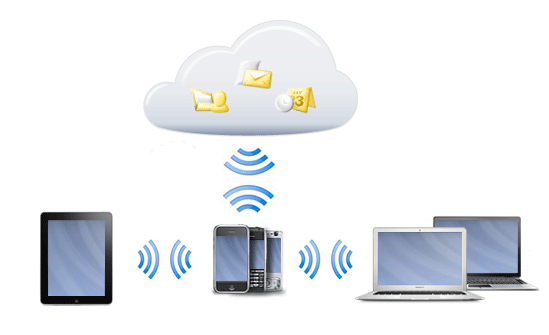

 Subscribe to feed
Subscribe to feed Follow Hyperoffice
Follow Hyperoffice Become a fan
Become a fan Network with us
Network with us Watch Videos
Watch Videos