 “Exchange for the rest of us” was the slogan used to announce MobileMe to the world. It allows users to push email, calendars and contacts to their iPhone without expensive MS Exchange installed on their servers. A relief indeed.
“Exchange for the rest of us” was the slogan used to announce MobileMe to the world. It allows users to push email, calendars and contacts to their iPhone without expensive MS Exchange installed on their servers. A relief indeed.
But a few questions arise.
- What if you wanted to use a device other than iPhone and allow employees to be able to push corporate email, calendars, contacts or tasks to whichever device they already had, say, a BlackBerry, an iPhone, Windows Mobile, Nokia or any other?
- What if you wanted to go beyond accessing and synching personal information, and actually allow your teams to be able to share contacts, calendars and tasks on their mobile phone?
- What if you wanted to synch your mobile with your Outlook account, with or without Exchange?
These aren’t questions MobileMe can answer. Not quite “Exchange for the rest of us” then?
HyperSynch – True Mobile Collaboration for Growing Businesses
Today, we announced the beta launch of HyperSynch, a service added to the HyperOffice Collaboration Suite for no extra cost, which allows users to push, synch and share mail, calendars, contacts and tasks across multiple mobiles, PC and Macs.
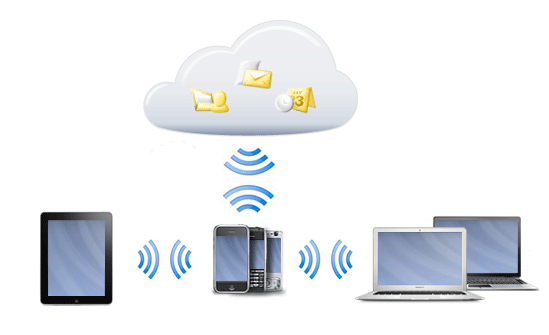
HyperSynch is uniquely positioned to empower teams in growing businesses to use their mobile phones as business tools, for the following reasons: -
Bring your own mobile – HyperSynch can push and synch emails, calendars, contacts and tasks for almost every major mobile phone platform including iPhone, BlackBerry, Windows Mobile, Nokia, Android, Java phones etc. You don’t need to force employees to buy a particular phone, or even procure special business purpose phones. In all likelihood, HyperSynch will work with the mobile phone everyone already has.
Completely online - Unlike expensive mobility software like BlackBerry Enterprise Server (BES) or MS Exchange, which require dedicated hardware, HyperSynch is completely web based - no servers to set up or software to download and install. Exchange and BES for the rest of us?
MobileWe! – Not only can you synchronize personal mail, contacts, calendars and tasks on your mobile phone, you can even share this information with your team! Any edits you make to shared contacts, will be reflected on your teams mobile phones in seconds; set up a group event, and everyone in your team will know, and so on.
Outlook Synchronization – HyperSync also lets you keep your mobile in sync with your Outlook mail, contacts, calendars, tasks and notes. No MS Exchange needed!
Battery Friendly – Regular IMAP/POP3 mobile mail sucks battery life right out of your mobile phone, when it queries the mail server every few minutes. HyperSynch puts the energy-onus on the server, as information is pushed only when it is updated.
Mobile Collaboration – Since HyperSynch is built into HyperOffice, you also get the benefit of HyperOffice’s award winning online collaboration software features – document storage and sharing, intranet/extranet workspaces, polls, forums, web forms etc. You can access these features right on your mobile browser, in addition to any PC or Mac browser.
See a video demo of what HyperSynch can do for you









 Subscribe to feed
Subscribe to feed Follow Hyperoffice
Follow Hyperoffice Become a fan
Become a fan Network with us
Network with us Watch Videos
Watch Videos
Hello could I use some of the content from this entry if I provide a link back to your site?