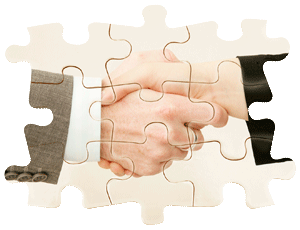 Almost every passing day, someone launches a new solution under the banner of “collaboration software” adding to the myriad solutions already in the market, most of which are about as similar as Dr. Jekyll and Mr. Hyde.
Almost every passing day, someone launches a new solution under the banner of “collaboration software” adding to the myriad solutions already in the market, most of which are about as similar as Dr. Jekyll and Mr. Hyde.
Besides there is a lot of high level, almost academic talk of the growing importance of “real time” collaboration, “social software”, and “emergent structures”. All this makes sense, as we have to wrap our minds around the dynamic forces at play in the business world, and find new ways to conceptualize and make sense of these forces.
But a no nonsense, pragmatic, on-the-ground picture also makes sense. This is because all the high level talk is not understandable to small business users, nor do they have the time and inclination to find out.
This blog post lists out the collaboration software tools that teams around the world are using in their day-to-day activities, tools which are easily recognizable and widely acknowledged for their effectiveness. These are: -
Email. Email has weathered recent attempts (read Google Wave) to topple it from its coveted position of the most loved software tool of information workers. In spite of being the grand daddy of software tools, email continues to be a big hit with teams. Almost everyone uses email to communicate, discuss issues, send files back and forth, manage tasks etc. A Jan 2010 study by Cisco found that 91 percent of the respondents use email most frequently for collaborating with others.
It is a different question whether or not email is the most efficient tool for collaboration, but try telling that to its fan base!
Document Collaboration. Documents are indeed at the heart of every company’s processes. Everything in organizations - orders, contracts, product design, specifications, marketing materials, policies, procedures, and strategies – is captured in a document of some kinds. To effectively manage documents, a company needs to achieve the following:-
- To organize, store, secure, and backup documents.
- To access them, and be able to sort and search information as needed.
- Control who has access to which documents and what they can do with them.
- To enable workers to work together on the same document.
A document management system enables a company to do the above.
Shared Workspaces. Shared workspaces are a virtual hub where each team can access team-related information. It is a combination of HTML pages and collaboration tools where team members can access and share files, coordinate schedules, manager joint tasks, have discussions and where team managers can publish announcements and share policy documents etc. Not only do shared workspaces help teams work better, they also serve as a forum where team members can be motivated and team spirit fostered.
Task Management. Scattered teams need a way to manage joint tasks where the efforts of team members have inter dependencies. Task management tools help a manager keep track of tasks and projects where he/she can assign tasks and responsibilities, set timelines, set sequences of activities, attach resources that will be needed for the tasks and track progress.
Task management tools also encourage transparency and allow a central view into team tasks where everyone can see what everyone else is doing.
IM. Sometimes team members across locations need to discuss issues in real time and need instantaneous inputs from others. IM or instant messaging allows team members to exchange text messages in real time.
Web Conferencing. The above collaboration tools all have their usefulness, but no team can completely do away with the human touch. But on the other hand, with globally scattered teams it may not be viable for everyone to meet in person.
Web conferencing or online meetings enable teams to interact using voice, video and other conferencing tools. Team members can use their computer or phone to have virtual conferences on the go with large or small groups. This helps in team building, motivating employees and brainstorming issues. Tools like screen sharing, application sharing, file distribution etc. help make web meetings more effective. People also use web conferencing to hold virtual training sessions or sales seminars where anybody can listen in and participate even while sitting at home.
Traditionally, the above tools have been offered as separate solutions. But today, the thrust is towards integrated solutions where users can find all their tools in a single, convenient place, and benefit from data flowing freely between different tools. HyperOffice also aims at bringing such integrated solutions to its small business customers.









 Subscribe to feed
Subscribe to feed Follow Hyperoffice
Follow Hyperoffice Become a fan
Become a fan Network with us
Network with us Watch Videos
Watch Videos
Your article appears real interesting but, as earlier, i’ve some troubles with your rss feeds : (Have got you seen troubles using Google Chrome in order to subscribe to feed? Chrome doesn’t redirect to any page after i click rss button.
Thanks for pointing that out. The problem is with how Chrome renders RSS feeds. Its a bug they are trying to sort out.