 A cloud collaboration provider, an accounts and management consultancy, and the Schizophrenia Society of Canada may sound like an unlikely coming together. Not so.
A cloud collaboration provider, an accounts and management consultancy, and the Schizophrenia Society of Canada may sound like an unlikely coming together. Not so.
We’ve always said that HyperOffice helps clients work and compete better, cut IT overheads, save the hardware and maintenance costs associated with traditional software, and focus towards their core areas.
In a classical illustration, HyperOffice was successfully used by a not for profit organization to navigate a financial crunch, and get back on its feet. You can also read about it in BC Penny’s press release titled “Virtual Management using HyperOffice Prevents a Charity from Closing it’s Doors”.
The Challenge
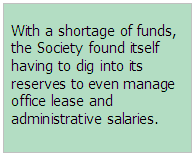 BC Penny, a well-known Canadian virtual accounting and management consultancy, was looking for a green technology to help the Schizophrenia Society of Canada, which was “struggling to balance its funding and day to day operational costs”.
BC Penny, a well-known Canadian virtual accounting and management consultancy, was looking for a green technology to help the Schizophrenia Society of Canada, which was “struggling to balance its funding and day to day operational costs”.
The Society is run fully on donations, without any Government assistance. With a shortage of funds, the Society found itself having to dig into its reserves to even manage office lease and administrative salaries. Some critical decisions needed to be made, and BC Penny was entrusted the task of finding answers to these tough questions.
The Solution
BC Penny decided that the best way to go forward was to go virtual, and divert funds that were being spent on managing a physical office space. But to pull this off, the challenge was to find a solution that would allow Society members to work effectively as a team without being together in person, and importantly, require minimal maintenance and upkeep as the Society had no funds to hire an IT expert. It was also “fundamental that the solution be user friendly as there were no available dollar resources to provide any training”.
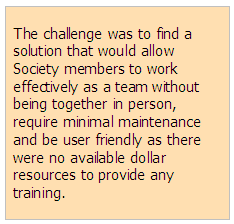 After extensive research, BC Penny found that HyperOffice fit the bill perfectly. It’s extensive integrated features would help members communicate, share information and coordinate activities – business email, shared document manager, project management, shared calendars, intranet workspaces, online meetings, forums, wikis etc. The availability of numerous HyperOffice free training resources like webinars, videos, white papers etc was ideal for “staff and board members who were not familiar with the internet”. Moreover, since HyperOffice is fully hosted and outsourced, hardware and maintenance costs were saved as well.
After extensive research, BC Penny found that HyperOffice fit the bill perfectly. It’s extensive integrated features would help members communicate, share information and coordinate activities – business email, shared document manager, project management, shared calendars, intranet workspaces, online meetings, forums, wikis etc. The availability of numerous HyperOffice free training resources like webinars, videos, white papers etc was ideal for “staff and board members who were not familiar with the internet”. Moreover, since HyperOffice is fully hosted and outsourced, hardware and maintenance costs were saved as well.
The whole project was planned and implemented carefully over 18 months as the Society was converted into a virtual operation.
The Benefits
The immediate benefit was that “thousands of dollars were saved and reinvested towards the cause instead of the cost of leasing a physical office with a long term commitment and paying for full-time administrative staff.”
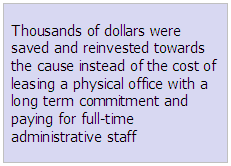 Going virtual also opened new vistas, now that the organization was virtual and had access to national (or international) resources rather than having to depend on local talent.
Going virtual also opened new vistas, now that the organization was virtual and had access to national (or international) resources rather than having to depend on local talent.
The Charity’s auditors, who are amongst the top five in the country, were pleased with the new structure and HyperOffice.
If you want to zoom in further, the entire process was chronicled and featured in Chapter 20 of a new book “The Non Profit Guide for Going Green” published by Wiley and Sons in the USA.
This implementation has real lessons on the benefits of the cloud for the non-profit sector. The cloud revolution is sweeping the for profit sector, and non profit organizations stand to benefit even more because of tight donation dependent budgets. They now have access to user-friendly collaboration software and other technologies traditionally available to large businesses that help them work more efficiently, work in new ways and serve their cause better. We are pleased and privileged that HyperOffice helped serve the noble cause of the Society.












 Google Wave was born over a year ago, with Google’s weight right behind it. I remember watching a video of the Google I/O ‘09 conference where Wave was announced to resounding applause by the charming Lars Rasmussen, co founder of the Google Wave project.
Google Wave was born over a year ago, with Google’s weight right behind it. I remember watching a video of the Google I/O ‘09 conference where Wave was announced to resounding applause by the charming Lars Rasmussen, co founder of the Google Wave project.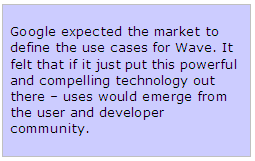 applications, you could replay a wave as it evolved and so on. But there was never very clear articulation around – what can you use it for?
applications, you could replay a wave as it evolved and so on. But there was never very clear articulation around – what can you use it for?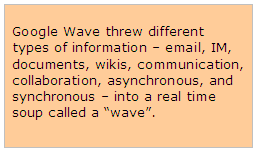 There is information we categorize as communication (email, IM), which is not highly structured, and does not need to be revisited often; and recurring use information, which is highly structured and needs to be visited often (documents).
There is information we categorize as communication (email, IM), which is not highly structured, and does not need to be revisited often; and recurring use information, which is highly structured and needs to be visited often (documents).
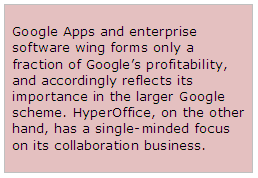 The Wave story also has strong lessons about how Google operates. It is well known that Google’s profits are overwhelmingly generated by its advertising business. Its Google Apps and enterprise software wing forms only a fraction of its profitability, and accordingly reflects its importance in the larger Google scheme. If Google finds something is not working out for it, it will simply drop that module/function/product or divert resources, manpower and development effort away. It is not primarily concerned about how much energy and resources business users may have expended transitioning to it. The skewed negotiating power of large vendors and small sized customers was nicely elaborated by Phil Wainewright in his article “Web giants and the helpless individual.”
The Wave story also has strong lessons about how Google operates. It is well known that Google’s profits are overwhelmingly generated by its advertising business. Its Google Apps and enterprise software wing forms only a fraction of its profitability, and accordingly reflects its importance in the larger Google scheme. If Google finds something is not working out for it, it will simply drop that module/function/product or divert resources, manpower and development effort away. It is not primarily concerned about how much energy and resources business users may have expended transitioning to it. The skewed negotiating power of large vendors and small sized customers was nicely elaborated by Phil Wainewright in his article “Web giants and the helpless individual.”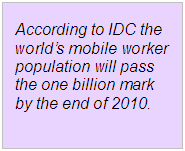 The era of the “mobile worker” is upon us. Employees are increasingly likely to be at home, traveling, on-site with the customer, or located in distributed offices. According to an IDC study published in Dec 2009, the world’s mobile worker population will pass the one billion mark by the end of this year.
The era of the “mobile worker” is upon us. Employees are increasingly likely to be at home, traveling, on-site with the customer, or located in distributed offices. According to an IDC study published in Dec 2009, the world’s mobile worker population will pass the one billion mark by the end of this year.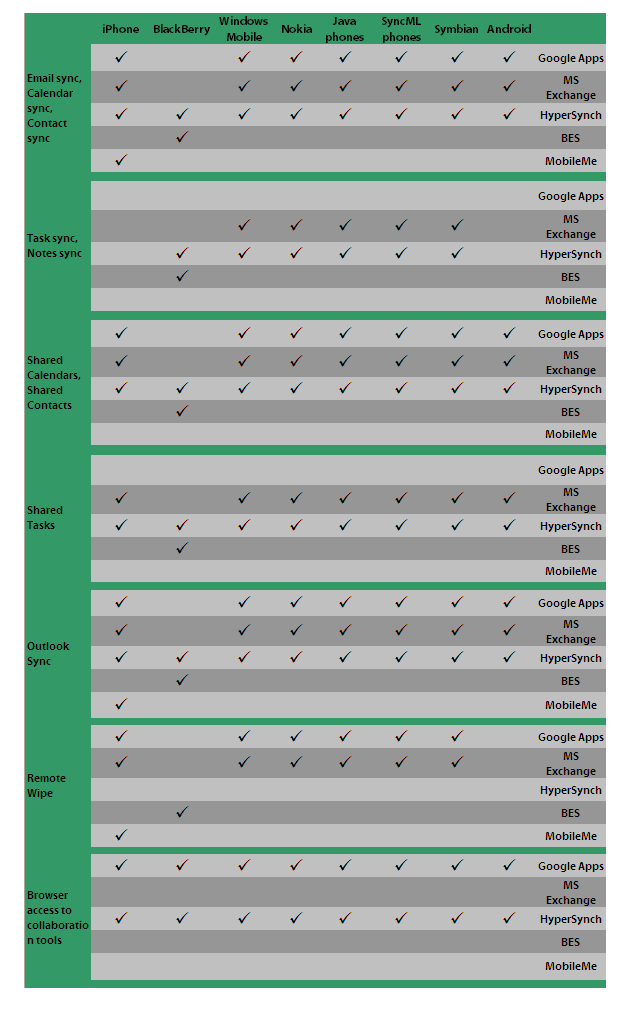
 Subscribe to feed
Subscribe to feed Follow Hyperoffice
Follow Hyperoffice Become a fan
Become a fan Network with us
Network with us Watch Videos
Watch Videos