The latest release of HyperOffice implements more than 25 customer requested enhancements, with a major focus on delivering a more robust online project management tool including task dependencies, interactive Gantt charts, and more. Here is a list of the most popular updates. It brings users an alternative to project management tools like BaseCamp, which may bring robust project features, but lag in other collaboration areas.
Shared Tasks
Task Dependencies - Task dependencies now allow users to create project management workflows based on standard task relationships: Start-to-Start, Start-to-Finish, Finish-to-Start, and Finish-to-Finish. This allows users to reflect real life corporate projects, which are a network of interdependent tasks. Create complex relationships between tasks, such as, “task 1 cannot begin till task 2 is completed”, “task 1 cannot begin till task 2 has begun”, “task 1 cannot finish till task 2 has finished” and so on.
Interactive Gantt Charts: The new interactive Gantt Chart, offering drag, drop, and re-size features on tasks, allow users to arrange tasks and set task durations right from the Gantt Chart console.
Timesaver - Added ability to duplicate tasks to save time on common tasks
Timesaver/Feature enhancement - Users will now be notified as to which part of a shared task is changed by underlining the changed fields inside of the notification email
Timesaver/Feature enhancement - Added and improved recurring tasks and projects, which now appear as a new tab in task edit window.
Contacts
Timesaver – Contacts will now be associated with whichever category they are created from
Timesaver - Group admins are now able to purge/delete all group contacts
Timesaver – Added ability to copy contacts using the right-click copy menu.
Usability - In the business email module, we have increased the limits on To/CC/BCC fields to 100 recipients, 100 recipients, and 50 recipients respectively allowing users to send out mass emails. However the aggregate number of recipients in all fields (To, CC, and BCC) may not exceed 200 addressees.
Timesaver - Improved folder creation system by allowing creation of a folder within a parent folder based on your location inside of the folder structure.
Documents
Timesaver – You can now edit folder/file names in shared documents inline from the web interface
Settings
Ease of Use - Time zone selection is simpler with fewer choices based entirely on your GMT adjustment.
Timesaver/Automation - Added ability to set default reminders for events inside of personal settings
Feature Enhancement – Portal administrators now have the ability to unlock user accounts whose accounts have had 10 failed log-in attempts within one hour









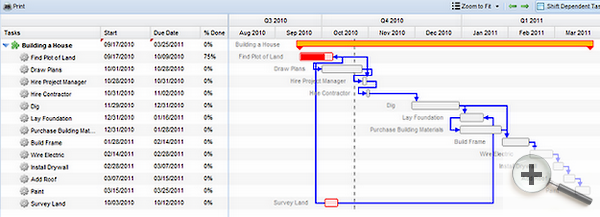


 Subscribe to feed
Subscribe to feed Follow Hyperoffice
Follow Hyperoffice Become a fan
Become a fan Network with us
Network with us Watch Videos
Watch Videos