 After years of rampant speculation, Google has finally released its cloud storage service, naming it quite what everyone had expected – Google Drive.
After years of rampant speculation, Google has finally released its cloud storage service, naming it quite what everyone had expected – Google Drive.
For those forever on the lookout for the next exciting internet thing, Google Drive is not an unprecedented new product out of Google’s hat. Google Drive is Google Docs rebranded, plus added functionality. That is why your Google Docs (Documents) tab now redirects to “Google Drive”. Google Docs, I am guessing, will only refer to Google’s web based office authoring tools henceforth.
Though not totally new, Google likely saw Google Drive as a repositioning exercise to make its presence felt in the fast growing consumer storage segment with players like DropBox, Box etc.
It is interesting to see how Google positions Google Drive’s – “now all your stuff, work or play, is in one place”. So, Google Drive is seen as a kind of crossover service which can be used to store personal as well as work documents. The question then, is, do you want to be using Google Drive for work?
A couple of facts immediately scream NO!
1) Scary privacy terms. As has been widely reported, Google Drive’s privacy terms contain some chilling clauses, which would deter anyone who is uploading anything other than a recipe (assuming it’s not a secret family recipe handed down the ages).
When you upload or otherwise submit content to our services, you give Google (and those we work with) a worldwide license to use, host, store, reproduce, modify, create derivative works (such as those resulting from translations, adaptations or other changes we make so that your content works better with our services), communicate, publish, publicly perform, publicly display and distribute such content.
2) Do you really want to mix work and personal documents? Though as a personal user, there is a temptation to manage all documents from a single place, it would be an utter nightmare for an administrator. Imagine multiple people having multiple copies of sensitive office documents in their personal accounts, with Google’s privacy terms added on top – a security scenario akin to trying to stop air with a sieve.
Besides, do you want to have that kind of data scatter in the company? Efficient information management and collaboration is all about having central copies of data that everyone can access, and that can be easily tracked through changes. Definitely not happening when everyone has their own copy.
So although individuals are always going to be tempted to upload an office document to Google Drive to take a peek later at home, companies will certainly not want to endorse it as a solution.
3) Is data divorced from processes? A larger point - although companies want to store and secure their data, and access it remotely, is this data really divorced from company processes and other information management applications?
Google Drive and many other solutions are predicated on the assumption that collaboration in an organization begins and ends with cloud storage. In business practice however, every document or bit of data relates to some process or transaction. For example company projects are associated with project specs and resources, meetings are associated with meeting agendas, intranet pages associated with HR forms and policies, a CRM transaction associated with customer documents and so on. With data stored in a separate application, users have to manually move documents between applications all the time.
For this reason, document storage in HyperOffice is not stand alone, but offered in the context of other collaboration applications in HyperOffice – project management, scheduling, intranets, or database apps. Even other serious enterprise solutions like SharePoint recognize this, and see documents in the larger context of company processes and information flows.
.









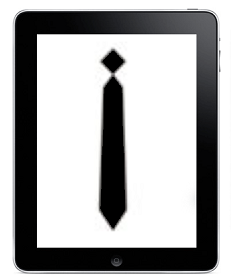 So you can’t have enough of your iPad. You use it to browse the net, watch your favorite video, read the news (or a book), check the weather, tweet your opinions, find your way and slingshot Angry Birds. You’re basically inseparable.
So you can’t have enough of your iPad. You use it to browse the net, watch your favorite video, read the news (or a book), check the weather, tweet your opinions, find your way and slingshot Angry Birds. You’re basically inseparable.






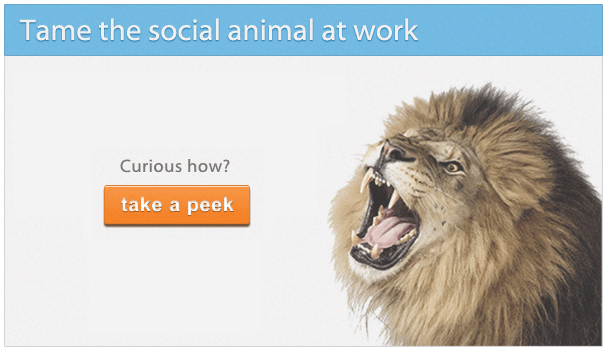
 Subscribe to feed
Subscribe to feed Follow Hyperoffice
Follow Hyperoffice Become a fan
Become a fan Network with us
Network with us Watch Videos
Watch Videos