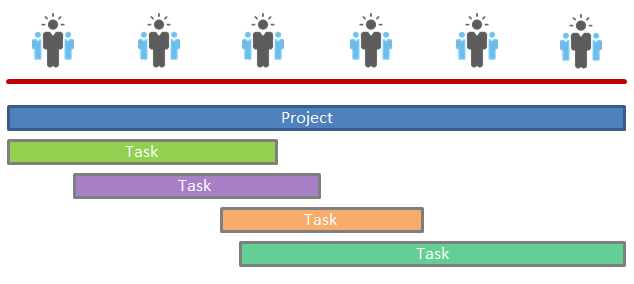
HyperOffice had the privilege of being featured in a recent report on “getting work done with social task management” by expert analyst Alan Lepofsky.
As the “team work” market evolves at a dizzying pace, and throws up new memes left, right and center – social collaboration, social business, social intranet, enterprise 2.0, enterprise social networking – end users are understandably lost. The natural question to ask is – what “social” solution meets my needs?
Social task management is suitable for companies which are mainly looking to coordinate the activities and effort of a team spread across locations and company boundaries. The emphasis is on “projects”, where everyone contributes a specific part, at a specific time in a chain of activities.
The “project approach” is important in modern businesses, so project management software has been popular and around for a while. These software let you create the structure of a project, lay out the exact sequence of activities, set milestones, specify complex relationships between activities, assign tasks to the right people, set priorities, attach resources and so on – a massive improvement on managing projects doing this through Excel spreadsheets and email.
However, traditional project management software suffers from the some major drawbacks, which social task management improves upon:

What about the conversations? Projects don’t operate in a vacuum. Often, intense conversations between managers and the team happen before the project, and even during the project, as the project often evolves to a form quite different from how it started out. While project management software is good for getting organized once the project is underway, it completely ignores the conversations. Conversations end up taking place disjointedly on email, IM, or through verbal conversations and are forever lost once finished.
Social task management begins with conversations. It’s open, conversational environment, allows everyone to get together, discusses issues, and then, at the appropriate times, tasks and projects are set up and assigned on the fly. And the conversations don’t end there, they continue right up to the end as new issues arise, specifications change and deadlines are altered. These conversations are forever captured for anyone else who might want to look at the project.
Emails are inefficient for updates. Even traditional project management software needs to keep the team informed about changes in the project. Say, if someone completed their task, people further up the chain and the manager need to be notified. Traditional systems use email for these notifications. This however, has disadvantages, where these notifications might get lost in a sea of other email, and the recipient still has to log into the PM system to get more details. With frequent updates coming in, and so much else to work on, these extra few clicks make all the different where people never log in and end up missing deadlines.
Social task management systems have a feedback loop built in, where everyone can have conversations, get change notifications, and access and update their tasks all from a single place – their project walls. Not only that, this is a single place they can access everything across projects, not just a single project.
Project management systems are not share-friendly. Traditional project management systems mostly confine every participant to their specific part of the project. There is no easy way to show your task to other people, get their advice, or even get clear visibility to what others are working on. In a real business situation however, activities are never demarcated in neat packages, and everyone helps everyone else in a joint effort to drive the effort to completion.
Social task management solutions bring with them the openness and free sharing of social tools. Inviting others to look, advice and contribute to your task often means just a click.
As Alan Lepofsky lays out in his report, social task management systems come as pure social task management systems, or broader social business suites with task management as a component part. HyperOffice represents the latter approach, because we feel that task management, even with a social layer, is not independent of other collaborative effort – meeting coordination, document collaboration, workflows. Companies, as they grow in size, and take a strategic view of their collaboration software might prefer this approach. You make want to take a look at our social collaboration tools.









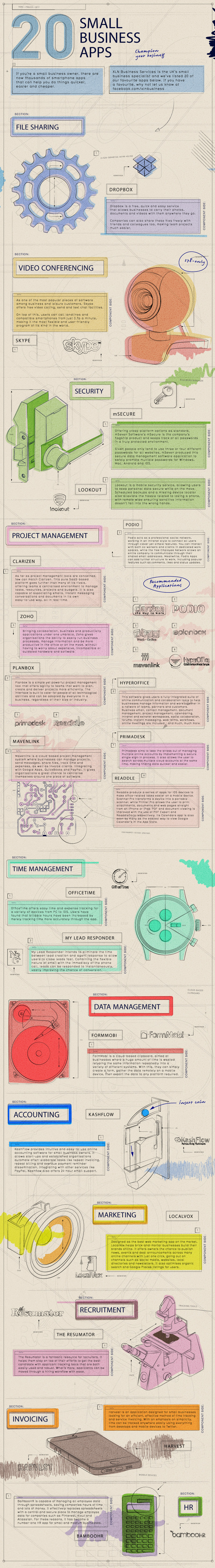
 Database applications are essentially programs that enter and retrieve information from a computer-managed database; your business may have databases full of customer information, fleet data or inventory lists. And while much of this is already stored in various platforms, such as your fleet tracking software, being able to pull it from one database app is more convenient and efficient.
Database applications are essentially programs that enter and retrieve information from a computer-managed database; your business may have databases full of customer information, fleet data or inventory lists. And while much of this is already stored in various platforms, such as your fleet tracking software, being able to pull it from one database app is more convenient and efficient. Subscribe to feed
Subscribe to feed Follow Hyperoffice
Follow Hyperoffice Become a fan
Become a fan Network with us
Network with us Watch Videos
Watch Videos