Sharepoint can be likened to an organizational swiss-knife. It covers diverse organizational requirements - productivity, collaboration, workflows, knowledge management, search, business intelligence etc.
The natural consequence of this depth is complexity. For this reason, most organizations just use a fraction of Sharepoint’s capabilities or move to Sharepoint alternatives which lay more emphasis of user experience and simplicity.
However, even with basic capabilities, the developers of Sharepoint have submitted to the temptation of coining new words to describe capabilities, making it daunting for new users.
Here are some basics of Sharepoint that will help you familiarize yourself with the product.
Sharepoint “Sites”
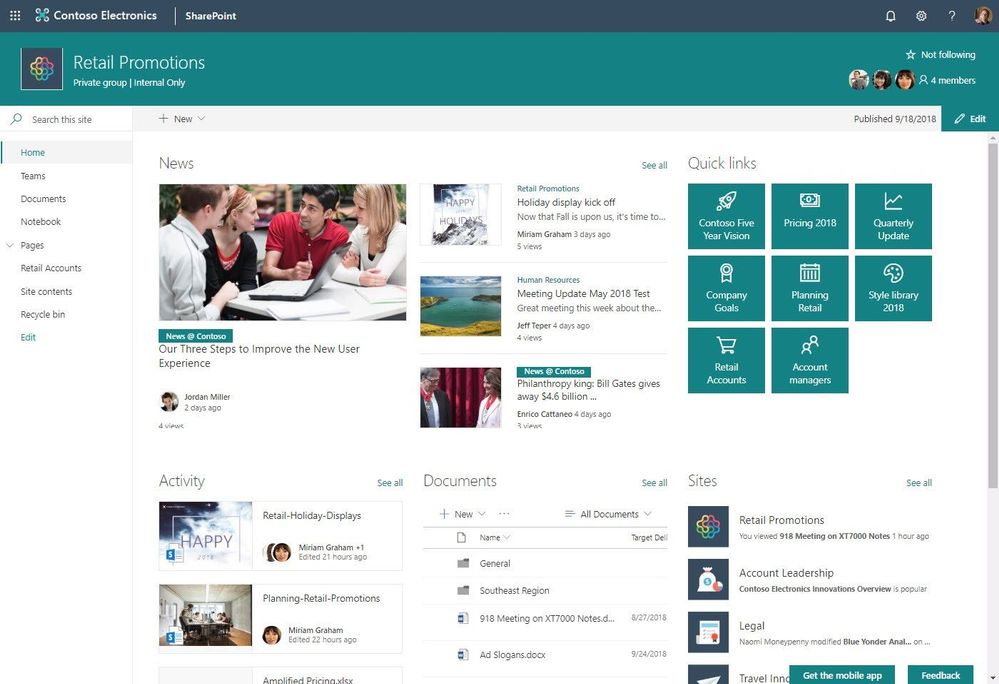
The basic unit of Sharepoint is a “site” - a discrete space for a specific set of users with customized tools for their requirements. A “Site” consists of customizable landing pages to tailor the experience of users, as well as a navigation allowing access to tools - document libraries, calendars, projects etc.
There are various types of “Sites” for different situations:
- Team Site. A Team Site is primarily geared towards helping a team be more collaborative and productive.
- Communication Site. The primary purpose of a Communication Site is to broadcast or communicate information to users - announcements, blogs, news etc.
- Others. There are scores of other sites that may be chosen - Community Site, Developer Site, Blog etc.
Sharepoint “Web Parts”
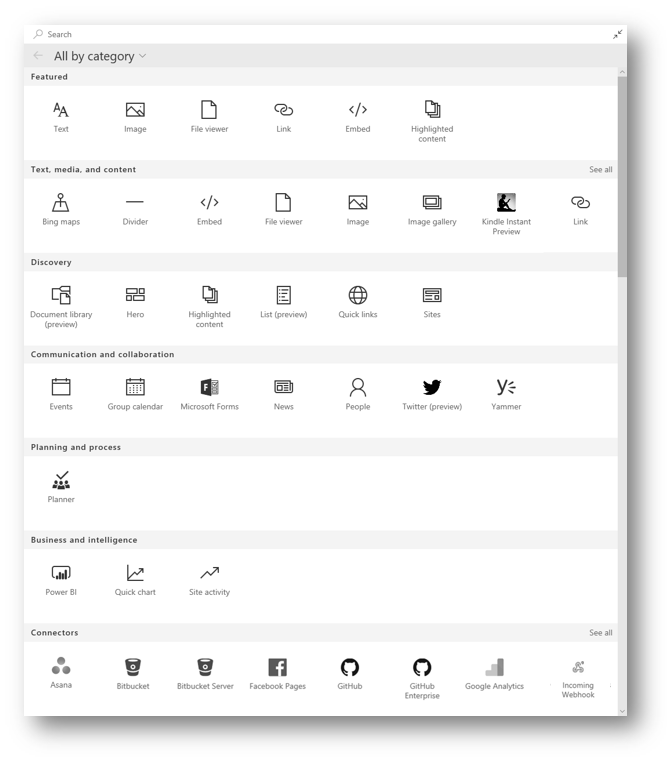
Daunting as they may sound, “Web parts” are basically modules that may be added to Sharepoint landing pages. Web parts may be of different types:
- Design. These are things like images, text boxes, HTML blocks that let users manipulate the appearance of landing pages.
- Productivity modules. These web parts let users present information from productivity modules right on the landing page - calendars, document libraries etc.
- Links to other Microsoft products. These web parts allow users to aggregate information from other Microsoft products like Power BI, Yammer, etc.
- Links to third-party products. Sharepoint also has a large library of Microsoft-built and third-party developed web parts that allow information from third party software like Asana, Facebook etc to be presented on landing pages.
Sharepoint “Lists”
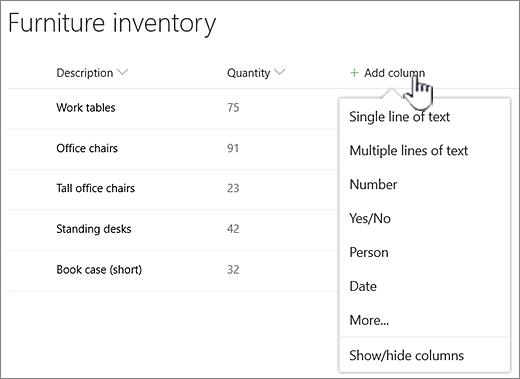
A Sharepoint List is basically a customizable table that allows users to handle information of different types. Different types of columns can be created depending on information types.
For example, a company looking to manage contacts might create a table consisting of a text “Name” column, a number “Phone” column, a column to attach photos, text columns for for “Email” and “Address” etc.
Other
There is a lot more to Sharepoint - for example, it includes powerful search capabilities, that lets organizations search information across sites. However, these are relatively lesser used features.
There are also some formerly popular components of Sharepoint, like Sharepoint, which are now defunct and have entered the end of life cycle.
If you still feel daunted by the concepts you have to learn for Sharepoint, you may want to look at products with similar capabilities, but a simpler user experience.
