
We all wish for a speedy end to the Coronavirus pandemic, and feel for those who have suffered in its wake. However, now that we’ve been forced into this situation, we might as well take the chance to fix lingering problems in our organizational operations.
We were surprised to find that a lot of organizations were coming to us to replace Microsoft Excel!
To share our personal experience, as a provider of do-it-yourself database apps, we noticed lot of organizations were coming to us in the last month to replace Microsoft Excel! While the going was good, just throwing everything in Excel and sharing it via email had worked for them. But the system descended into chaos due to the increased pressures caused by the COVID-19 situation. Information had to be shared with people now working from home, everything had to be closely coordinated. This resulted in a thousand spreadsheets floating around, and confusion was rife.
In my personal opinion, Excel is one of the most brilliant tools of all time. However, its simplicity also leads you down the rabbit hole of using it for everything, doing more harm than good.
Here are 5 disadvantages of using Microsoft Excel in your organization
1. Excel is not team software
Creating a spreadsheet is the easiest thing in the world. We all do it. A sales report? A set of tasks for a project? Your boss asked for some information? Type, type, type, and the information is quickly organized in an Excel file. We share it with our team members, who make changes and additions, share it back and so on.
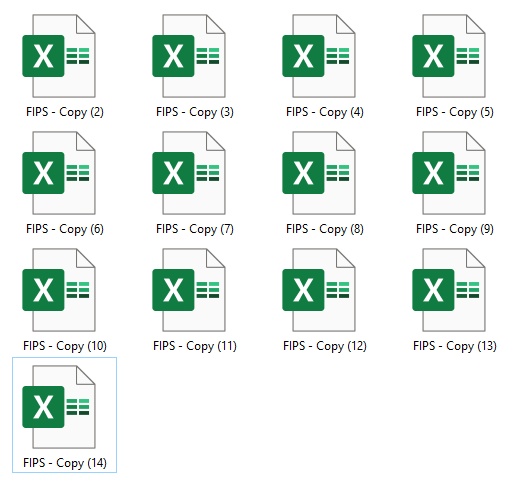
But as time goes by, more spreadsheets are created, and the result is a chaotic mess of dozens and dozens of spreadsheets floating around.
Spreadsheets are often used in a team context, but are not built for that. Each Excel file essentially exists in its own silo. What you need is a singular place where everyone can contribute.
We’ve actually been working on a new application which retains the simplicity of spreadsheets, but is built for a team context. More about that later..
2. Excel lacks structure
Excel’s strength is also its biggest weakness as a tool for information management. It totally lacks structure - you can add a contact, an image, a task, or an essay, all in the same Excel sheet!
While this may be useful sometimes, you need to impose some structure for the purpose of information management. For example, when you want to capture a contact’s phone number or email, you want to make sure only a phone number and email is typed, and not the address.
You need appropriate information management tools to impose this structure.
You also need to break up your information into manageable pieces rather than throwing everything in the same spreadsheet. The right way to do this is through relational data tables - for example store a list of customers in one place, and the list of orders in another place, and just link the information. This is not possible in Excel.
3. Excel doesn’t allow you to collect data from the world
The only way to add information to an Excel file is - type it in. Say, if you want data from a customer, the only way to do this is to send the customer the Excel file to fill it in, or you ask them for the information, and you fill it in yourself. Cumbersome.
Web Forms are a great way to gather data from customers, partners etc - the outside world. You just add it to your site, and people fill it in in their own time. Unfortunately, Excel does not include Web Form capability.
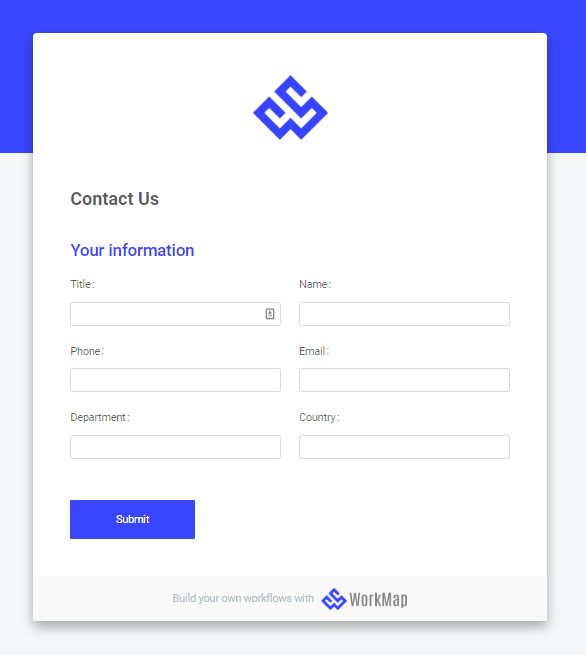
4. Excel is not online
Even though Microsoft has started to offer web versions of Excel, most companies continue to use the desktop version. All the disadvantages of a desktop based system follow:
- You cannot access it remotely
- You end up having multiple versions floating around
- You can allow easy access to your team members
5. Excel is not a secure way to manage your data
Each Excel file is basically its own thing. If you are sharing Excel files with sensitive data in a group, everyone basically gets their own copy, and becomes a potential node for information leakage.
In a cloud based system, you offer centralized access and impose centralized control - one place to log in to and access information. You can also track who accessed the system and when. If one of the actors becomes suspect, you can immediately cut them out.
With an Excel file, the moment you send it out, its completely beyond your control.
Conclusion
We heard these themes repeatedly from the companies who came to us from Excel. If you keep running into these problems, much as you love Excel and pride yourself at your pivot table and macro writing skills, it is time to move to a more appropriate information management tool.
