WorkMap Free Trial
If you actively use Sharepoint workflows, you are probably aware that Sharepoint workflows in Sharepoint online are on the verge of being retired.
As you scramble for an alternative, I would like to present WorkMap.ai in comparison to Sharepoint Workflows. Hopefully you will discover that you can recreate everything you managed in Sharepoint Workflows, and more.
Sharepoint Lists
Sharepoint lists let you create a table of items, where custom columns can be created which capture a specific aspect of the item. Workflows are created around these Lists.
WorkMap Lists
Similar to Sharepoint Lists, WorkMap also lets you create tables with custom column types to manage information. You can select from pre-created templates, or select from a wide variety of column types.
Adding a workflow in Sharepoint
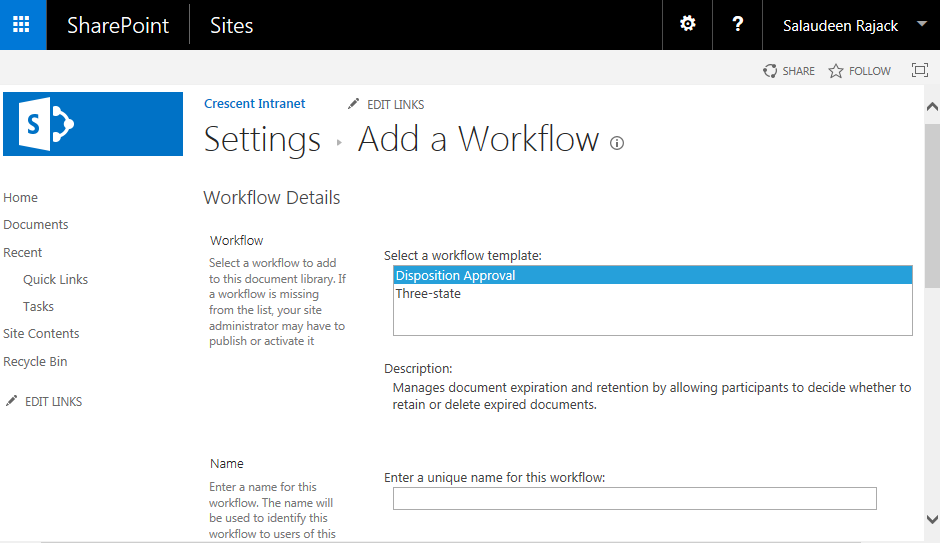
The mechanics of a Sharepoint workflow are as follows:
- Create a “Status” column which triggers the workflow.
- The status determines assignments to different people as the status changes
- A task is created for each assignee
Adding a workflow in WorkMap
A workflow in WorkMap could be whatever you want it to be. It follows a simple “When this happens”, “Do this” structure. You can achieve exactly what you do in Sharepoint.
- Create status fields to trigger workflows. You can create as many statuses as you like depending on the steps in your workflow, and also color code them.
- Assign items to specific people based on the status. You just need to set up a simple, “When status is {X} > Assign to {N}” automation.
- Create tasks for assignees. Each assignee is automatically notified in Workmap’s My Tasks section whenever anything is assigned to them. People can keep on top of tasks across apps in this section.
Extras you get with WorkMap
- Unbounded workflows. The above is merely the tip of the iceberg where it comes to WorkMap. A workflow does not merely have to mean items being assigned to people. It could be anything from doing calculations, to moving information between lists, to emails being sent out.
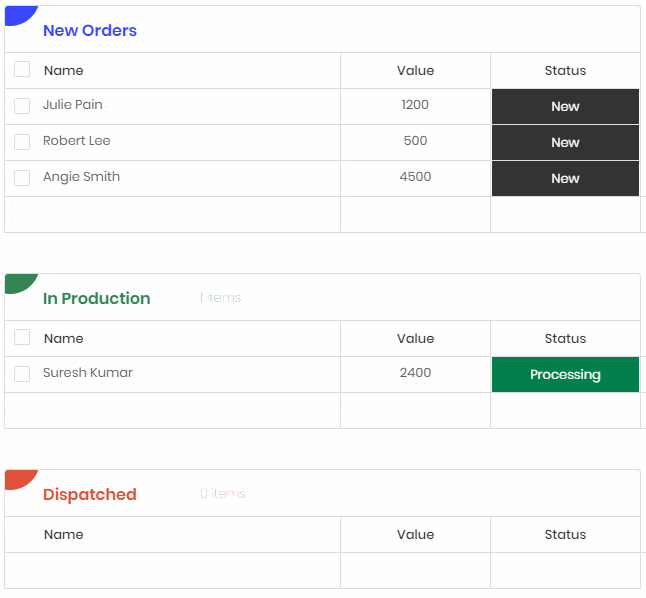
- Gathering information through Web Forms. Drag and drop web forms let everyone insert items directly into your lists.
- Relational Lists. Sharepoint Lists can not be used as a relational database. This is a major frustration many people have with Sharepoint. With WorkMap, you can store information in different lists, and create relations between them.
- Reports. In WorkMap, you can slice and dice information across Lists and gain exactly the insights you are looking for.
So what are you waiting for? Create a WorkMap Trial today!
