This is the second entry in a two-part series. Click HERE for part one.
Sign up for a demo of HIMS.ai here.
4. Hospital Staff Allocation
The Hospital Staff Allocation application allows available employees to be redeployed across various units and shifts depending on need.
This particular application was borne out of an administrative problem at the Michael Garron Hospital in Toronto, Canada. At the beginning of the COVID-19 pandemic, with needs for hospital staff at an all time high, hospital administrators were struggling to match employees with open shifts that fit their qualifications. They were stuck using physical spreadsheets, creating a cluttered mess with no way to track trends or filter through surplus employees or available shifts.
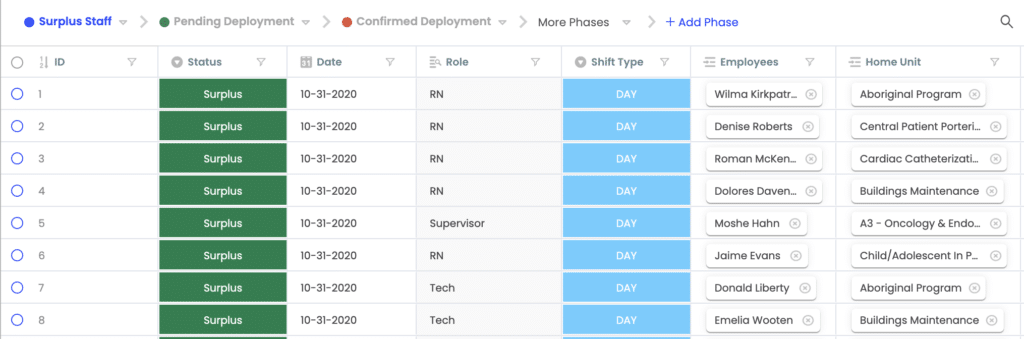
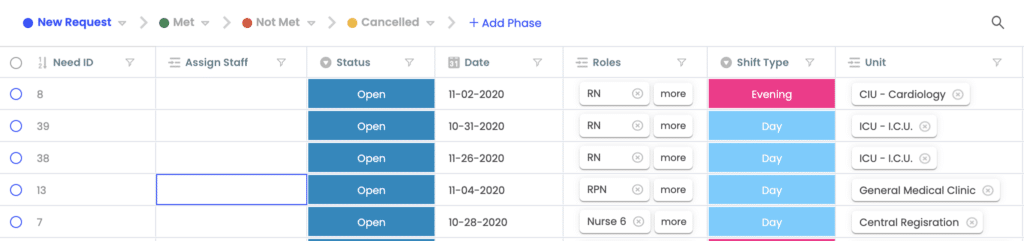
The Hospital Staff Allocation saves administrators from this hassle. It includes tables for “Surplus Staff” as well as “Staffing Needs.” In the Staffing Needs table, open shifts are listed under “New Request.” In this phase, administrators have the opportunity to select an employee (listed in the Surplus Staff table) that meets the requirements for the shift, such as shift date, position type, and unit. This streamlines the assignment process and saves valuable time.
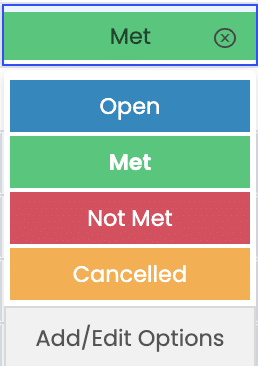
Once a shift is filled (or not filled), it either moves to “Met” or “Not Met.” This allows supervisors to have access to a virtual history of staffing deployments in order to make beneficial, long-term administrative decisions going forward.
5. Hospital Bed Management
The Bed Management application uses the same resource-matching logic of the Hospital Staff Allocation. It can be used to match incoming patients with empty bed spaces depending on criteria such as date, unit, and reason for hospital admission.
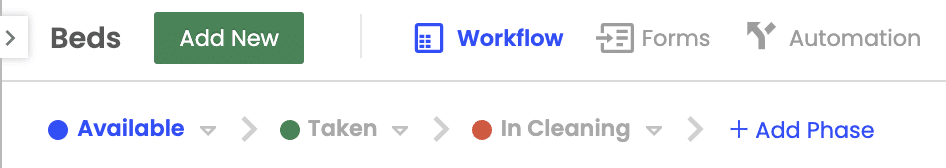
Like the Hospital Staff Allocation workflow, the Bed Management workflow includes a table for needs (patients) and surpluses (beds). In the patients table, hospital supervisors can view specified requirements and select a bed that fits the criteria.
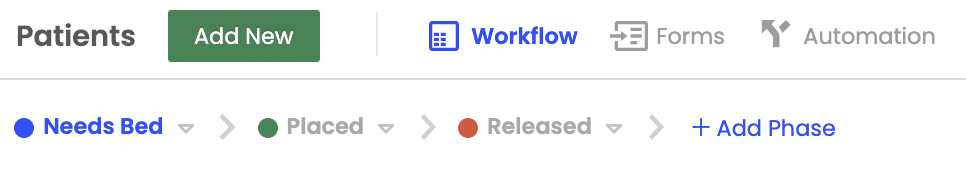
This application allows the process of intaking patients to be centralized and provides a full and transparent history of bed assignments.
6. Vaccination Tracking
Finally, for healthcare administrators working with vaccine rollouts (COVID-19 related or otherwise), there are a myriad of no-code tools available in the “Vaccination Tracking” application.
These tools include a “Vaccine Inventory” workflow where information related to vaccines (manufacturer, expiration date, etc.) can be inputted and filtered. It also includes an eligibility quiz that those looking to receive a vaccination can take to see if they are eligible in the current phase. Additionally, there is a consent form and a registration form that those receiving the vaccine can submit prior to their dosage.
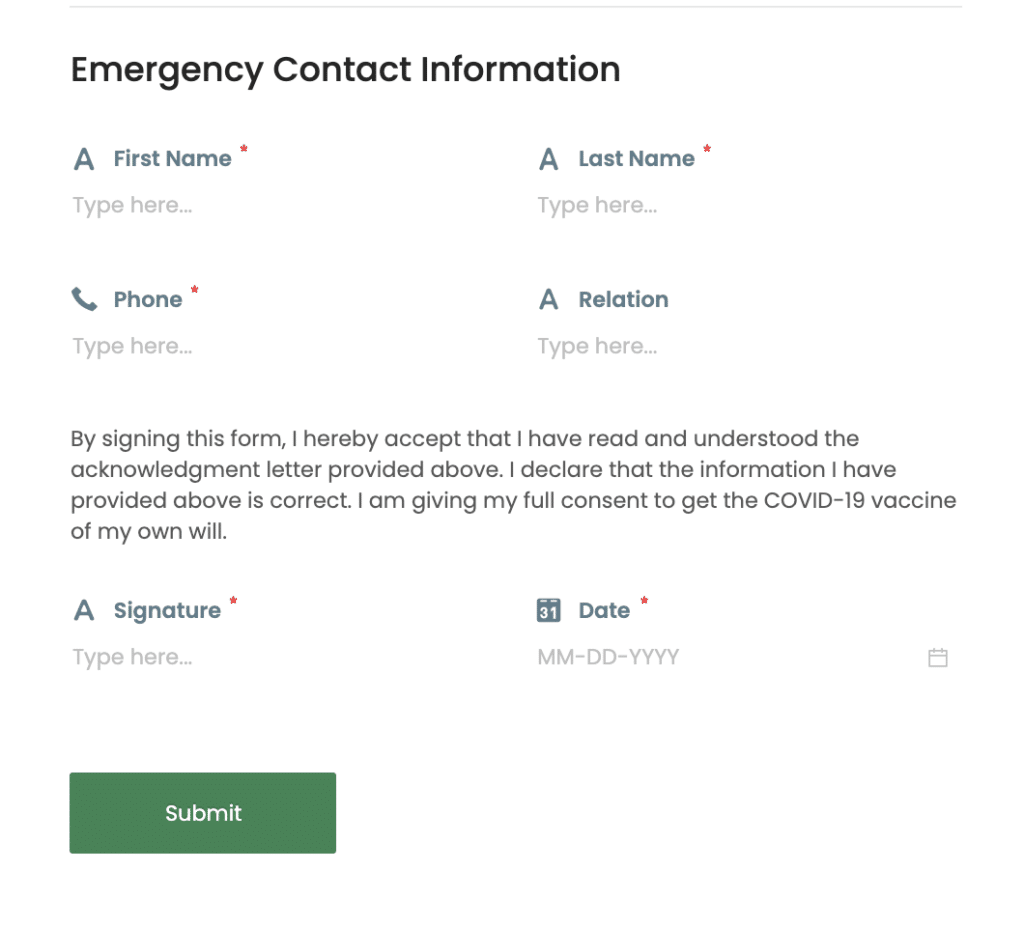
While many of the tools are simple workflows with few tables and limited automations, some are more advanced, such as the Appointment Follow Up workflow. In this template, patients who have received a vaccine are recorded, with vaccine information being potentially linked back to a broader database. Once the vaccinations have been entered, depending on the manufacturer (for example, either Pfizer or Moderna), the system will automatically send a virtual reminder to the patient prior to their second dosage (when applicable).
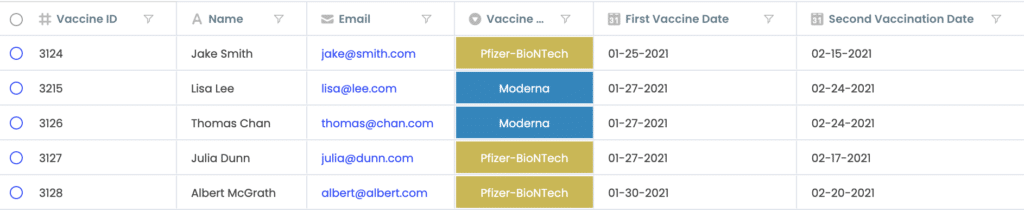
Although many of the tools were designed with the COVID-19 vaccine in mind, they are applicable to any vaccine type, streamlining many large processes handled by healthcare administrators.
