 Rough week for Google and Microsoft
Rough week for Google and Microsoft
Over the past few weeks, Google and Microsoft customers experienced widely publicized downtime issues. On May 10th, some BPOS customers had to go without mail for as many as 6-9 hours, and then again on May 12th for up to 3 hours. As if that was not enough, Microsoft also experienced problems with its DNS (Domain Name Service) on 12th May, which prevented users from accessing Outlook Web Access hosted in the Americas for around 4 hours, and partially impacted some functionality of Microsoft Outlook and Microsoft Exchange ActiveSync devices. And it doesn’t end yet….Again on May 19th some Microsoft customers complained of email delays from 15 minutes to one hour. Microsoft attributed the issue to “email delays caused by mail flow issues” which affected around 1% of users. 1% may sound insignificant but I bet it’s not so insignificant if you are a part of that 1%.
Update (9 Sept 2011) - Even though Microsoft promised that the downtime issues would go away once users migrated from BPOS to Office 365, that has been far from true. Within a couple of months of Office 365 being made public, it has already had two downtime episodes.
Google on the other hand, experienced its own set of problems. Users of Google Blogger, Google’s blog platform, experienced downtime for more than 20 hours over 12th and 13th May. Google Blogger is not exactly a business product, but Gmail, which is used by many businesses as their primary email system, when down for around 40,000 users (including paid users) for over 30 hours late in February.
Is the cloud the problem?
A portion of the media is up in arms and interpreting this as an inherent problem with the “cloud” model. But as the Microsoft problems persisted, it became evident that the problems were Microsoft specific, and these arguments died down.
Affected customers, understandably, have reacted with extreme frustration. Imagine trying to get business done with your email unavailable for hours at end. Many customers have expressed their intentions to move off Microsoft or Google, or move off cloud based systems altogether and fall back on legacy email servers.
Or is it a lack of commitment?
How come, with all its financial might and resources, Microsoft still ends up having a worse track record than companies much smaller? At HyperOffice, we have never experienced a data breach, and have always kept well within our 99.9% uptime guarantee. Maybe it is indicative of a lack of real commitment to the cloud market, irrespective of stated public positions. That might well be the case, given that the primary profit churners for both Google and Microsoft are other services or product lines. Microsoft gets less than 5% of its revenues from cloud services, a vast majority contributed by on premise product lines like Windows OS, Exchange, SharePoint, MS Office etc.
Google’s gets more than 90% of its revenues from advertising and it seems like they are entering a new line of business (mobile payments as of last week) every week and shutting down businesses that don’t meet their strategic objectives (google wave with over one million subscribers) on a regular basis. It is understandable that they would be focused on the areas where they make the majority of their profits and revenue. .
HyperOffice is a reliable alternative
We would like to reach out to all the Google Apps and BPOS customers who have decided to look for alternate solutions to consider HyperOffice. Here is what we offer you:
Experience - We have been offering web based business solutions for over 10 years now, and are one of the pioneers in cloud communication and collaboration. HyperOffice is one of the most well recognized and respected solutions in the space.
Superior reliability - We have an impeccable record in terms of uptime and data security. We have always kept well within our SLAs and 99.9% uptime guarantee, and never compromised customer data in our history.
Focus - Our cloud communication and collaboration solutions are our sole focus, and our resources and attention are not dispersed across multiple products and markets.
Responsiveness - We bring you a responsive support team, and you always have real people to talk to in case of problems. Our lean corporate structure allows us to be extremely nimble in response to issues.
Best in class technology - Finally, we bring you one of the broadest, deepest, most well integrated technologies in the communication and collaboration market developed organically over many years in response to the day to day operational needs of our customers.
Look at a comparison between HyperOffice, Google Apps and Microsoft BPOS
We are looking forward to hear from you.










 SMBs are not second class citizens
SMBs are not second class citizens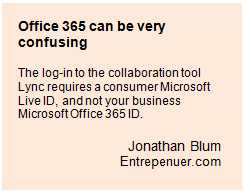 Integration
Integration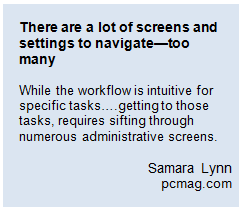 To illustrate, I have listed a few screen shots of Office 365’s interfaces and compared that with HyperOffice’s design. Notice how the button layouts for Office 365 keep changing. You are kept being taken to multiple pages lying on different domains (outlook.com, sharepoint.com, microsoftonline.com). On HyperOffice, all features open within a single page – you.hyperoffice.com.
To illustrate, I have listed a few screen shots of Office 365’s interfaces and compared that with HyperOffice’s design. Notice how the button layouts for Office 365 keep changing. You are kept being taken to multiple pages lying on different domains (outlook.com, sharepoint.com, microsoftonline.com). On HyperOffice, all features open within a single page – you.hyperoffice.com.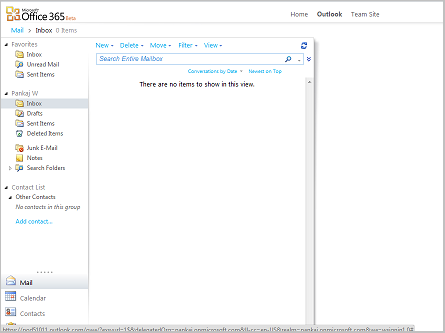


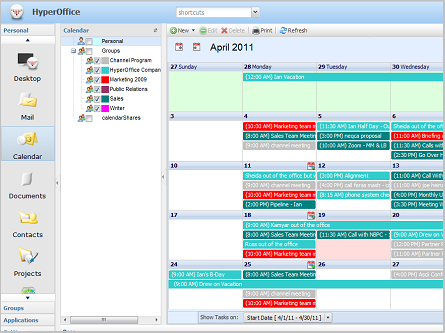

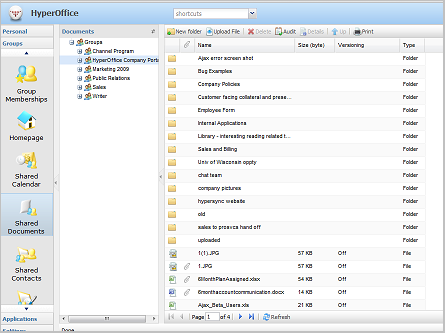


 At HyperOffice, we have tried to popularize the concept of “mobile collaboration” – integrated communication and collaboration tools with a strong mobility aspect. Again, Microsoft is limited in the devices it can support since it has to be committed to its own protocol – ActiveSync. HyperOffice also supports SyncML devices, which includes a large number of Java phones, as well as devices which base mail, contacts, calendars and tasks on a combination of ActiveSync and SyncML. Both HyperOffice and Office 365 support BlackBerry.We also offer the push email to sms (and vice versa) feature, an innovative feature designed to support basic phones where users can forward emails in their inbox as an sms on their device, and also reply to that email through sms.
At HyperOffice, we have tried to popularize the concept of “mobile collaboration” – integrated communication and collaboration tools with a strong mobility aspect. Again, Microsoft is limited in the devices it can support since it has to be committed to its own protocol – ActiveSync. HyperOffice also supports SyncML devices, which includes a large number of Java phones, as well as devices which base mail, contacts, calendars and tasks on a combination of ActiveSync and SyncML. Both HyperOffice and Office 365 support BlackBerry.We also offer the push email to sms (and vice versa) feature, an innovative feature designed to support basic phones where users can forward emails in their inbox as an sms on their device, and also reply to that email through sms. Simplicity
Simplicity

 It is usual for all Microsoft launches to be associated with a lot of hoopla and fanfare. A similar scene precedes the soon to come Microsoft launch of its 2010 series - SharePoint 2010, Exchange 2010 and Office 2010. A recent report on SharePoint 2010 by Forrester cut through the talk and came out with a rather strong conclusion - SharePoint 2010 may be overkill for some.
It is usual for all Microsoft launches to be associated with a lot of hoopla and fanfare. A similar scene precedes the soon to come Microsoft launch of its 2010 series - SharePoint 2010, Exchange 2010 and Office 2010. A recent report on SharePoint 2010 by Forrester cut through the talk and came out with a rather strong conclusion - SharePoint 2010 may be overkill for some.
 Subscribe to feed
Subscribe to feed Follow Hyperoffice
Follow Hyperoffice Become a fan
Become a fan Network with us
Network with us Watch Videos
Watch Videos