
Yesterday, Microsoft announced the public beta of Office 365, its web based communication, collaboration and productivity software, and successor to Microsoft BPOS.
Integrated communication and collaboration is here to stay folks
This announcement, and the enthused industry reaction is another shot in the (already bulging) arm of cloud based software. Take a moment to think - Microsoft, which made billions off on-premise software, is now putting its entire weight behind Office 365, with the certainty of cannibalizing its cash cow on premise software (Exchange, SharePoint, Lync). Microsoft realizes the cloud is where the action is, and wants to be in the thick of it.
Office 365 validates another approach that HyperOffice has been evangelizing for many years – the coming together of communication and collaboration software. Communication and collaboration needs have traditionally been served through separate server based products, but it is increasingly being realized that since these needs are closely connected and overlapping, they are best served through a single software bundle. We used to call this “total collaboration”, but “mobile collaboration” is more apt today, given the importance of mobile access to modern workers.
Microsoft Office 365 vs. HyperOffice Comparison Chart
Against the background of this announcement, we felt it was a great time to compare and contrast our solution to Office 365 and highlight our strengths, especially for the SMB market. We feel that Microsoft Office 365 falls short in certain areas, mainly because it tries to serve multiple segments with the same base suite. Also remember, Office 365 has directly evolved from on premise versions of Exchange, SharePoint and other enterprise server software, and is bound to reflect those antecedents (humans still resemble their simian ancestors don’t they?). Since HyperOffice is designed mainly for SMBs, we have been able to design our product and services with a single minded focus towards SMBs. A feature comparison and reasons why Office 365 may not be ideal for SMBs is as follows:
Office 365 is offered in various flavors, or a “slicing and dicing” of the base suite in various ways in an attempt to serve multiple segments. For our comparison we have chosen Office 365 E1, for mid sized companies, because it is closest to HyperOffice in terms of functionality, price and target market.
 SMBs are not second class citizens
SMBs are not second class citizens
Given its enterprise trappings, Microsoft has grossly misread the needs of SMBs in certain areas. For example, its Office 365 P flavor, meant for small businesses upto 50 users has only the self service support option. In our experience, even with a simple solution like HyperOffice, SMB customers need very involved assistance and discipline given the strategic nature of a communication and collaboration software, especially during the implementation phase. Simplicity, of course, is key to day to day usage, but customers expect somebody to be at hand when they have questions or problems, since they may not have in house IT staff.
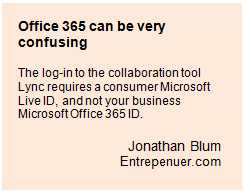 Integration
Integration
Degree of integration is essential to efficient use of a communication and collaboration suite, and garners more user adoption because of the simplified and intuitive experience. However, MS Online Services by their very design are limited in the degree of integration they can offer. Consider this – Office 365 is comprised of Exchange Online, SharePoint Online, Office Web Apps and Lync Online – each also a standalone product. Furthermore, all of the aforementioned solutions are refurbishments of its on premise products (SharePoint, Exchange, Office, Lync) and carry forward the same basic solution design principles. With so many demands on its solutions, Microsoft can never do what we can do – develop a single solution, organically with a single minded focus towards SMBs.
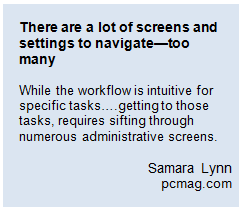 To illustrate, I have listed a few screen shots of Office 365’s interfaces and compared that with HyperOffice’s design. Notice how the button layouts for Office 365 keep changing. You are kept being taken to multiple pages lying on different domains (outlook.com, sharepoint.com, microsoftonline.com). On HyperOffice, all features open within a single page – you.hyperoffice.com.
To illustrate, I have listed a few screen shots of Office 365’s interfaces and compared that with HyperOffice’s design. Notice how the button layouts for Office 365 keep changing. You are kept being taken to multiple pages lying on different domains (outlook.com, sharepoint.com, microsoftonline.com). On HyperOffice, all features open within a single page – you.hyperoffice.com.
Also, in HyperOffice, all features lie on the same level (documents, contacts, calendars, sites, mail) and are navigable with a single click from a consistent left navigation – a simple but successful design principle. In Office 365, calendars, contacts and tasks are nestled in, and subordinate to email. At the same time, documents are nestled in, and subordinate to “team sites”. Another aspect of HyperOffice is “interlinking” where any piece of data may be linked to any another piece of data within the system (mails, projects, contacts, calendars, documents, surveys). This allows users to create context around specific tasks, contacts, transactions etc.
Office 365 HyperOffice
Mail
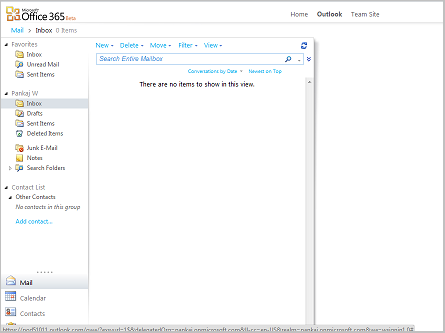 5
5 
Calendars
 5
5 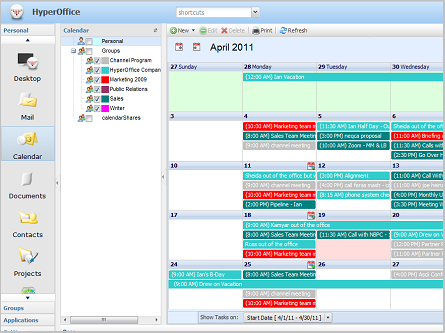
Documents
 5
5 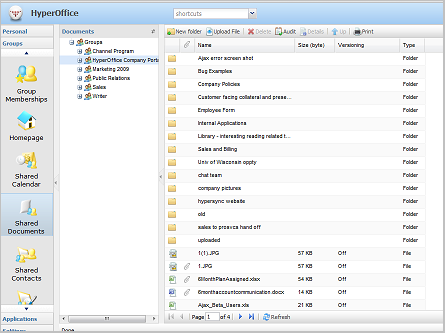
Team sites
 5
5 
Mobility
 At HyperOffice, we have tried to popularize the concept of “mobile collaboration” – integrated communication and collaboration tools with a strong mobility aspect. Again, Microsoft is limited in the devices it can support since it has to be committed to its own protocol – ActiveSync. HyperOffice also supports SyncML devices, which includes a large number of Java phones, as well as devices which base mail, contacts, calendars and tasks on a combination of ActiveSync and SyncML. Both HyperOffice and Office 365 support BlackBerry.We also offer the push email to sms (and vice versa) feature, an innovative feature designed to support basic phones where users can forward emails in their inbox as an sms on their device, and also reply to that email through sms.
At HyperOffice, we have tried to popularize the concept of “mobile collaboration” – integrated communication and collaboration tools with a strong mobility aspect. Again, Microsoft is limited in the devices it can support since it has to be committed to its own protocol – ActiveSync. HyperOffice also supports SyncML devices, which includes a large number of Java phones, as well as devices which base mail, contacts, calendars and tasks on a combination of ActiveSync and SyncML. Both HyperOffice and Office 365 support BlackBerry.We also offer the push email to sms (and vice versa) feature, an innovative feature designed to support basic phones where users can forward emails in their inbox as an sms on their device, and also reply to that email through sms.
Microsoft may push its own agenda
The SMB market demand is for a communication and collaboration suite, which has multiple touch points in organizations, to support and plug with the widest variety of common business devices and software. We have tried to accommodate this with Mac integration, Outlook and Office integration, and widest possible mobile phone support. But since Microsoft doesn’t sell a single technology, but a complete stack of interrelated technologies, there is always the danger that Microsoft may push users towards its own products, and upgrade the entire stack (for example earlier versions of MS Office and Outlook are not supported).
Microsoft’s eminent position in the software industry, and competition in multiple markets may also have an impact on featured offered to users. For example, Office 365 does not support Chrome from competitor Google (apart from Outlook Web App support), even though it is massively popular.
 Simplicity
Simplicity
Again, Microsoft’s enterprise trappings, and the fact that Office 365 has evolved from on premise server based products, means that it retains the complexity of its precursors. Although implementation of collaboration software requires discipline because of its strategic nature, it is essential for it to be simple enough for end users to manage their day to day tasks. At HyperOffice, we have always tried to be true to our philosophy of “collaboration made simple”.
Mobility
|
Office 365 Isn’t Mobile Enough
Tony Bradley
Pcworld.com
Needs more robust mobile integration.
Samara Lynn
Pcmag.com
|
At HyperOffice, we have tried to popularize the concept of “mobile collaboration” – integrated communication and collaboration tools with a strong mobility aspect. Again, Microsoft is limited in the devices it can support since it has to be committed to its own protocol – ActiveSync. HyperOffice also supports SyncML devices, which includes a large number of Java phones, as well as devices which base mail, contacts, calendars and tasks on a combination of ActiveSync and SyncML. Both HyperOffice and Office 365 support BlackBerry.
We also offer the push email to sms (and vice versa) feature, an innovative feature designed to support basic phones where users can forward emails in their inbox as an sms on their device, and also reply to that email through sms.











 Although simplicity is the hallmark of modern cloud collaboration software, the decision to implement collaboration software in the company is not to be taken lightly. This seriousness is apt given the strategic nature of collaboration technology – while most software are used by some of the people in the organization some of the time, collaboration software is by used by most of the people (if not all) much of the time (and extends to partners and clients).
Although simplicity is the hallmark of modern cloud collaboration software, the decision to implement collaboration software in the company is not to be taken lightly. This seriousness is apt given the strategic nature of collaboration technology – while most software are used by some of the people in the organization some of the time, collaboration software is by used by most of the people (if not all) much of the time (and extends to partners and clients).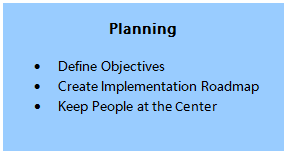 Study needs and define objectives
Study needs and define objectives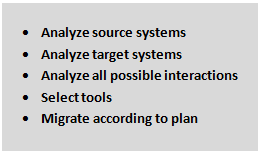 Careful migration – Migration is an extremely important part of the implementation. You will likely be moving hundreds if not thousands of email accounts from a legacy system, or terabytes of documents from individual computers or network drives. A migration conducted hastily could result in disaster like data loss, or cause problems which surface only much later. A careful analysis needs to be done of the data involved, the source and the target systems, and all possible interactions. Based on that appropriate tools need to be selected and migration conducted according to a set plan.
Careful migration – Migration is an extremely important part of the implementation. You will likely be moving hundreds if not thousands of email accounts from a legacy system, or terabytes of documents from individual computers or network drives. A migration conducted hastily could result in disaster like data loss, or cause problems which surface only much later. A careful analysis needs to be done of the data involved, the source and the target systems, and all possible interactions. Based on that appropriate tools need to be selected and migration conducted according to a set plan.
 SMBs are not second class citizens
SMBs are not second class citizens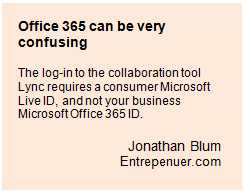
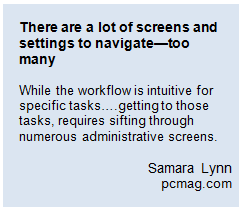 To illustrate, I have listed a few screen shots of Office 365’s interfaces and compared that with HyperOffice’s design. Notice how the button layouts for Office 365 keep changing. You are kept being taken to multiple pages lying on different domains (outlook.com, sharepoint.com, microsoftonline.com). On HyperOffice, all features open within a single page – you.hyperoffice.com.
To illustrate, I have listed a few screen shots of Office 365’s interfaces and compared that with HyperOffice’s design. Notice how the button layouts for Office 365 keep changing. You are kept being taken to multiple pages lying on different domains (outlook.com, sharepoint.com, microsoftonline.com). On HyperOffice, all features open within a single page – you.hyperoffice.com.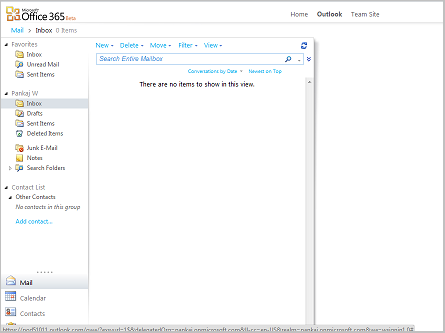


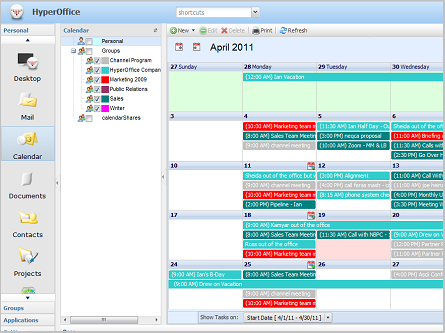

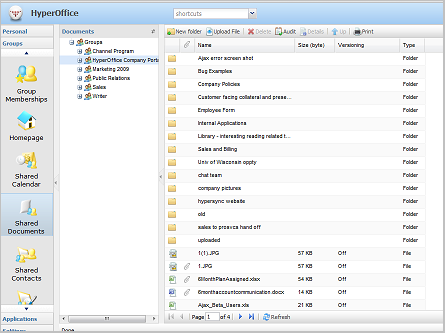


 At HyperOffice, we have tried to popularize the concept of “mobile collaboration” – integrated communication and collaboration tools with a strong mobility aspect. Again, Microsoft is limited in the devices it can support since it has to be committed to its own protocol – ActiveSync. HyperOffice also supports SyncML devices, which includes a large number of Java phones, as well as devices which base mail, contacts, calendars and tasks on a combination of ActiveSync and SyncML. Both HyperOffice and Office 365 support BlackBerry.We also offer the push email to sms (and vice versa) feature, an innovative feature designed to support basic phones where users can forward emails in their inbox as an sms on their device, and also reply to that email through sms.
At HyperOffice, we have tried to popularize the concept of “mobile collaboration” – integrated communication and collaboration tools with a strong mobility aspect. Again, Microsoft is limited in the devices it can support since it has to be committed to its own protocol – ActiveSync. HyperOffice also supports SyncML devices, which includes a large number of Java phones, as well as devices which base mail, contacts, calendars and tasks on a combination of ActiveSync and SyncML. Both HyperOffice and Office 365 support BlackBerry.We also offer the push email to sms (and vice versa) feature, an innovative feature designed to support basic phones where users can forward emails in their inbox as an sms on their device, and also reply to that email through sms. Simplicity
Simplicity We had the privilege of being featured in an article (HyperOffice one-stop collaboration) by Amber Singleton Riviere at GigaOm yesterday, which is where I came across the expression “patchwork quilt problem”. The reference was an article by Simon Mackie of GigaOm. Simon discusses the issue of an ever greater number of web apps in organizations performing specific tasks, and the problem of integrating them.
We had the privilege of being featured in an article (HyperOffice one-stop collaboration) by Amber Singleton Riviere at GigaOm yesterday, which is where I came across the expression “patchwork quilt problem”. The reference was an article by Simon Mackie of GigaOm. Simon discusses the issue of an ever greater number of web apps in organizations performing specific tasks, and the problem of integrating them.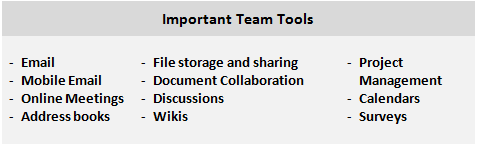
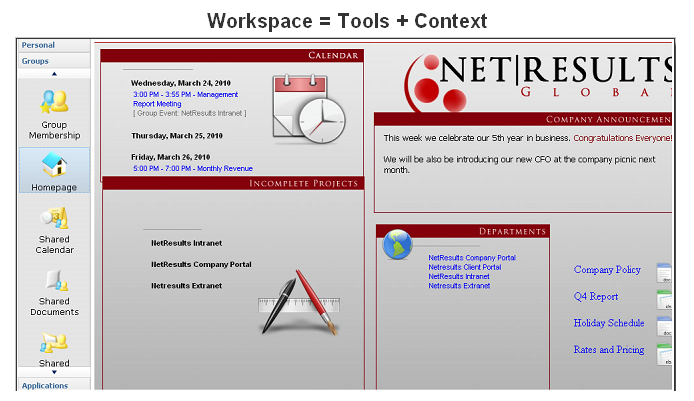

 2010 was a pivotal year for HyperOffice. Not only did we find ourselves right in the eye of the convergence of multiple market trends, but HyperOffice grew and matured as a product more than ever before in its history. Our efforts did not go unnoticed, as our brand is stronger than ever, and rubbed shoulders with the biggest names in the industry, backed as they are by astronomical marketing budgets.
2010 was a pivotal year for HyperOffice. Not only did we find ourselves right in the eye of the convergence of multiple market trends, but HyperOffice grew and matured as a product more than ever before in its history. Our efforts did not go unnoticed, as our brand is stronger than ever, and rubbed shoulders with the biggest names in the industry, backed as they are by astronomical marketing budgets.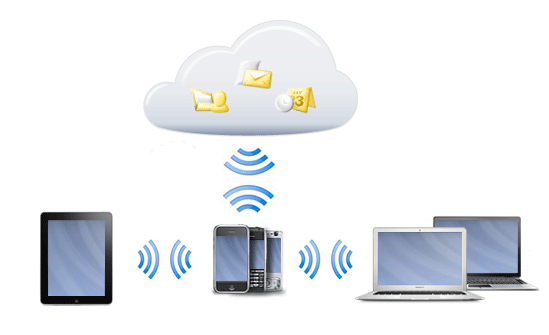





 Subscribe to feed
Subscribe to feed Follow Hyperoffice
Follow Hyperoffice Become a fan
Become a fan Network with us
Network with us Watch Videos
Watch Videos