This is the second article in our series of “how to” articles. “How to create an intranet” is a common search, and therefore a common business query, but before we go any further, it makes sense to first deal with the question “What is an intranet?”
What is an intranet?
No matter how much you try to clear the waters, the confusion between the terms “intranet” and internet” remains. So, yet another time, an intrAnet is broadly a set of “internal facing” web pages and tools, or in other words, a website available only to the employees of a company. An intranet may also be sometimes referred to as “company portal”. This internal facing website, when extended to a company’s broader network of clients, partners and vendors, is referred to as “extranet”.
It might be pointed out that this article is intended to get you started with intranet creation, and point you in the right direction. Before you undertake intranet creation, you might want to study the larger subject area of “intranets”. Intranets can have far reaching impact on your organization in terms of employee communication, knowledge management, human resources, collaboration and more, which calls for careful planning around the structure of your intranet even before you start. Some very useful resources are the Intranet Benchmarking Forum and Step Two Design.
The tools and methodologies you choose will depend on what you expect to achieve from your intranet, and hence the type of intranet you choose to implement. The types are broadly as follows:
Static Internal website.
This is the most light weight type of intranet. Your intranet is just a set of static web pages that are available only to company employees. The objective of such an intranet is simply “top down communication” where the management wants employees to have access to certain information. This information could relate to company news, policies, products, strategy and vision, or motivational information like announcements, quotes or “employee of the quarter”. This website might be further broken down into sub sections for departments and groups.
In this case, the process would be much like creating a website, and you would simply look for a website content management system. The best tools in this case are open source content management systems like Joomla and Drupal. However, since Joomla and Drupal are server based systems, you would need to set up your own web servers. Companies are increasingly looking to move away from self-hosted solutions to cloud based systems. In this case you might want to try something like Weebly, Wix or Webs. You simply need to access these sites and can start implementing your intranet right away.
Intranet with tools.
Most companies are looking at intranets as more than a set of static web pages displaying information. They want it to be a “home” for their employees where they can not only view information, but also communicate, connect with other employees, and actually find the tools they need to manage day to day work.
Companies who are looking for such an intranet are looking for a software which will not only let them design internal web pages, but also have inbuilt tools – project management, address books, calendars, forums, social networking, document collaboration, IM and more.
Again, here companies have two choices of the kinds of tools they want to use. They could use an out of the box, cloud based intranet software like HyperOffice. Here, you don’t have to set up your own servers, and can simply access all the tools you need to build your intranet through a web browser. Moreover, it is a very easy to use solution, meaning you can set up an intranet without any specialized expertise. This solution is ideal for small to medium sized businesses.
Other companies might want to host their own intranet. Such a company can use a solution like Sharepoint or Drupal. These are powerful systems that allow you almost any degree of customization you want. But consequently, these are sophisticated systems which require in house web servers, SQL databases, and experts to implement and manage them. These might be the best choice for enterprises with ample resources and highly intricate needs.









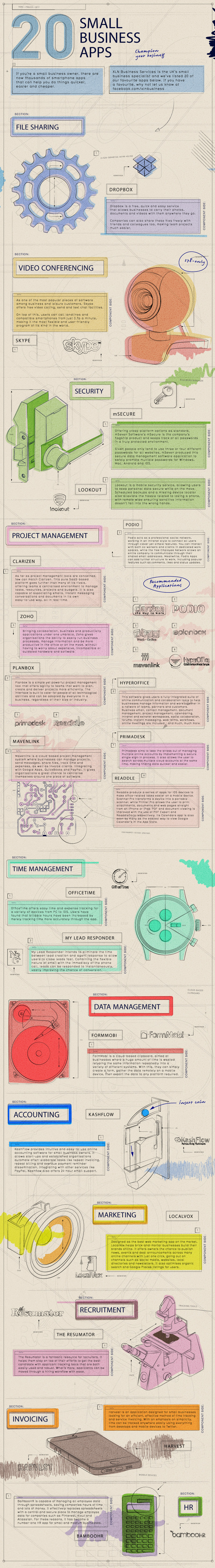
 Database applications are essentially programs that enter and retrieve information from a computer-managed database; your business may have databases full of customer information, fleet data or inventory lists. And while much of this is already stored in various platforms, such as your fleet tracking software, being able to pull it from one database app is more convenient and efficient.
Database applications are essentially programs that enter and retrieve information from a computer-managed database; your business may have databases full of customer information, fleet data or inventory lists. And while much of this is already stored in various platforms, such as your fleet tracking software, being able to pull it from one database app is more convenient and efficient.
 Subscribe to feed
Subscribe to feed Follow Hyperoffice
Follow Hyperoffice Become a fan
Become a fan Network with us
Network with us Watch Videos
Watch Videos