The Wiki Phenomena
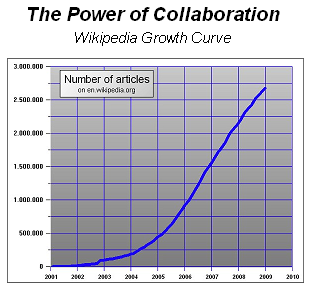 We are all familiar with Wikipedia, and have come across it often as we search the internet. It is the largest encyclopedia ever compiled by man - more than 7 times Britannica, the largest traditional encyclopedia.
We are all familiar with Wikipedia, and have come across it often as we search the internet. It is the largest encyclopedia ever compiled by man - more than 7 times Britannica, the largest traditional encyclopedia.
The incredible thing about Wikipedia is that its content is entirely contributed collaboratively by volunteers – lay users like you and me. The reason why volunteers participate is the incredible simplicity of the underlying “wiki software” ( “wiki” is Hawaiian for “quick”). The site is comprised of web pages anyone can make changes to, as simply as typing into Text Pad. As soon changes are saved, they are available to everyone across the globe. Talk about simple collaboration!
And it is exactly this fact that has lead to its gargantuan growth to the greatest repository in just 6 years.
Wikis and Your Business
The Wikipedia success story certainly has great lessons and applications for businesses – especially small businesses. Collaboration is the heart and soul of successful business in today’s age – to be able to work together effectively in a network of employees, teams, partners, vendors and customers. Wiki software allows companies to do this with incredible ease – as simply as getting on a collaborative group wiki web page, adding content, and saving it to be instantly available to everyone else in the group.
Of course, company wikis need to have more structure and policy controls than a public wiki like Wikipedia. Only group members have access to a group wiki, and there should be tools to track the collaboration process.
HyperOffice Wikis are here - Completely Free Upgrade!
In our constant attempt to bring you cutting edge collaboration software technology, and bring you the best solutions in the market – we have added wikis to our range of collaboration features. HyperOffice wikis bring wiki software molded perfectly for your small business context. And in HyperOffice tradition, this upgrade is available to all users without any additional cost. Here are some of the things you can do: -
- In the spirit of our theme for 2010, “no geeks required”, HyperOffice wikis are an incredibly simple way to work together. Just access your group wiki, add text, images, links to other company wiki pages, files or formatting, as simply as working with a word processor like MS Word.
- Create highly customized group wikis with branding, html code, and collaboration modules.
- Create unlimited group wikis sites for internal or external groups with as many interlinked wiki pages as you like.
- Create policy controls around group wikis. Manage access permissions, and define role based access level.
- Track collaboration by automatically recording the history of changes to your wiki pages, and who made changes.
- Choose to get notified whenever changes are made to any wiki page.
HyperOffice wiki screenshot
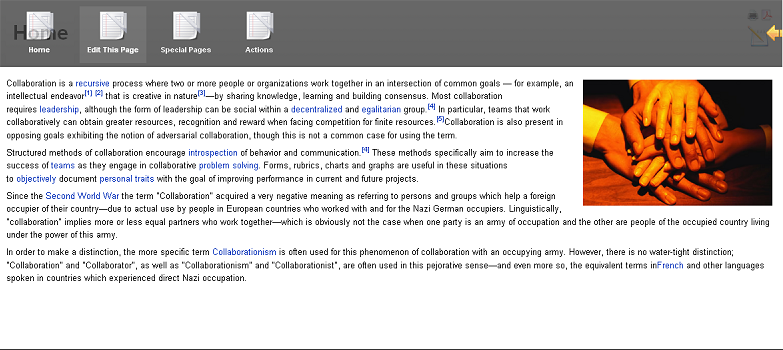











 Subscribe to feed
Subscribe to feed Follow Hyperoffice
Follow Hyperoffice Become a fan
Become a fan Network with us
Network with us Watch Videos
Watch Videos