
While it makes sense to take a strategic approach towards collaboration software, as a tool which will have far reaching effects on how a business operates, oftentimes, businesses opt for collaboration software in response to an immediate problem. This is a first of a series of informative articles we will feature on the HyperOffice blog that deal with common problems that businesses face, and how they can be solved by HyperOffice as well as other solutions.
As iPhone becomes popular as a business tool, employees quite naturally want to be able to access and sync Outlook and iPhone mail, contacts and calendars. There are three main ways to get this done:
.
1. This is applicable if you are an iTunes user. You need to follow the following steps.
2. Make sure the iTunes plugin is enabled in Outlook
3. Connect your iPhone to your computer
4. iTunes should open up automatically
5. You need to open the Info tab in iTunes, and select “Outlook” from the “sync contacts with:” and “sync calendars with:” drop down.
6. Click the “Sync” button
Limitations
- You need to connect your iPhone to your computer everytime you need to sync.
- It is only one-way sync, meaning your Outlook information will appear on your iPhone, but not vice versa.
- Although iTunes has a “sync email” option, it only syncs email settings and not messages. To sync email between iPhone and Outlook, you need to set up the same IMAP account on both.
.
Using a web service like HyperOffice. (Recommended only if you are looking for a team, not personal solution)
If your SMB does not have, and can not afford an enterprising messaging server like Exchange, a web service like HyperOffice is the ideal option. HyperOffice is a cloud based service that syncs with both Outlook and iPhone, and hence acts as a bridge that allows bi-directional sync between Outlook and iPhone. This offers a number of benefits. Firstly, you don’t need to install any dedicated servers or software. Secondly, you are not tethered to a single computer, and your information is synched wirelessly over the air in real time even when you are travelling. Plus, HyperOffice also includes support for a wide range of other device, and allows you to sync Outlook with devices like BlackBerry, Android, and Nokia etc. You need to take the following steps:
1. Sign up online for HyperOffice and log in
2. Set up synching between HyperOffice and Outlook using the HyperShare add-in.
3. Go to the “Settings” tab, and then “Mobile Sync”
4. Click Setup Phone, and Select the manufacturer, model & carrier from and enter phone number. Click continue.
5. In this step, enter code received on your mobile device and click on verify.
6. On the next screen, select data items to sync.
7. Once HyperOffice is set up, you now need to set up your iPhone. First you click on settings on your iPhone and scroll down & tap Mail, Contacts, Calendars.
8. Tap Add Account & select Microsoft Exchange as the type of account.
9. Enter HyperOffice email address and the password.
10. In the new server field enter hypersync.hyperoffice.com and hit next and select the services (Mail, Contacts, Calendars) you wish to sync.
Read more, or contact us for more information..
.
Using an Enterprise Messaging Server like Microsoft Exchange
This option is applicable if you have Microsoft Exchange (2003, 2007, 2010) set up at your company, and powering Outlook. iPhone syncs with Exchange through the ActiveSync protocol. You need to take the following steps:
1. Set up your Outlook account using Exchange
2. On your iPhone screen, click “settings”
3. Click on mail, contacts, calendars
4. Click on “add account” and select “Exchange”
5. On the next screen, fill out your Email, Domain, Username, Password, and Description.
6. If auto-discovery is enabled in Exchange, the next screen will be automatically prepopulated. If not, you need to fill out the server information, and click next.
7. Now iPhone displays a list of data types you want to sync – mail, contacts and calendars. Click on “save” to complete the process.
Limitations
- You need to have Exchange Server installed, which is typically an enterprise product costing up to thousands of dollars. This is not an optimal solution for SMBs.
- If you want to extend syncing capabilities beyond iPhone, Exchange does not support non ActiveSync devices.
.











 Given the growing importance of mobility in HyperOffice capabilities, we thought it was time to give our mobile sync services a slight image makeover. So what you have hitherto affectionately referred to as HyperSync, gets the crisp, all-new, and descriptive title of
Given the growing importance of mobility in HyperOffice capabilities, we thought it was time to give our mobile sync services a slight image makeover. So what you have hitherto affectionately referred to as HyperSync, gets the crisp, all-new, and descriptive title of 


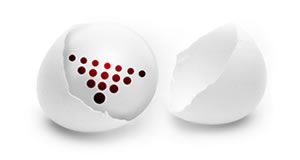 Today marks a major milestone in our company history, as we release a modern interface built with on AJAX. This release is a culmination of more than a few years of feedback from hundreds of thousands of our customers. As of today our flagship product, HyperOffice
Today marks a major milestone in our company history, as we release a modern interface built with on AJAX. This release is a culmination of more than a few years of feedback from hundreds of thousands of our customers. As of today our flagship product, HyperOffice 
 “Exchange for the rest of us” was the slogan used to announce MobileMe to the world. It allows users to push email, calendars and contacts to their iPhone without expensive MS Exchange installed on their servers. A relief indeed.
“Exchange for the rest of us” was the slogan used to announce MobileMe to the world. It allows users to push email, calendars and contacts to their iPhone without expensive MS Exchange installed on their servers. A relief indeed.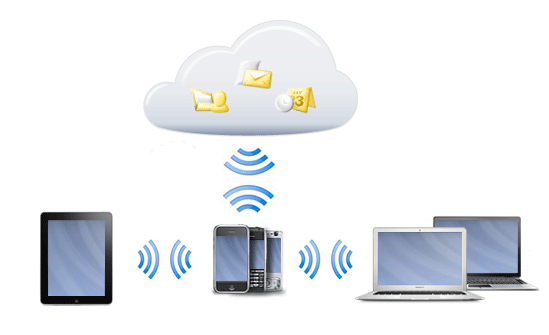


 Subscribe to feed
Subscribe to feed Follow Hyperoffice
Follow Hyperoffice Become a fan
Become a fan Network with us
Network with us Watch Videos
Watch Videos