 2010 was a pivotal year for HyperOffice. Not only did we find ourselves right in the eye of the convergence of multiple market trends, but HyperOffice grew and matured as a product more than ever before in its history. Our efforts did not go unnoticed, as our brand is stronger than ever, and rubbed shoulders with the biggest names in the industry, backed as they are by astronomical marketing budgets.
2010 was a pivotal year for HyperOffice. Not only did we find ourselves right in the eye of the convergence of multiple market trends, but HyperOffice grew and matured as a product more than ever before in its history. Our efforts did not go unnoticed, as our brand is stronger than ever, and rubbed shoulders with the biggest names in the industry, backed as they are by astronomical marketing budgets.
The Market
2010 will be looked back upon as the year when cloud computing finally went main stream. It was great to see our vision of more than 10 years – the ability to access business applications over the internet without expensive infrastructure – finding not only wide acceptability, but wide adoption as well. Vendors have shifted from selling the model to arguing for the superiority of their cloud products over others.
Apart from the mega success of cloud computing, we found ourselves plonk in the middle of two sub trends in the larger growth of the cloud.
Cloud collaboration was one of the main areas of growth in cloud computing. Studies from Sandhill, Forrester, MarketResearch.com, AMI all found collaboration as one of the fastest growing SaaS segments in 2010 and beyond. This is understandable as collaboration software caters to a supra trend afoot in business today – increasingly distributed teams which need to work together and coordinate effort. As insightfully observed by the editor of CloudAve “cloud has the necessary DNA for collaboration”, since it allows people anywhere to contribute to a shared system.
Another trend in evidence was the convergence of messaging and collaboration software. HyperOffice has been offering integrated business email and collaboration tools since before 2005. Companies have found that having their messaging and collaboration solutions in separate silos is expensive and inefficient. Integrated solutions are a counterweight against the temptation to use email for everything, and great synergies arise from data of different types – documents, emails, tasks, contacts, discussions – being able to freely interact in a unified system. Google Apps and Microsoft Office 365 from industry heavyweights have validated this approach. HyperOffice however offers the best solution with a laser focus towards SMBs.
The Product
Without doubt, 2010 proved to be the year when HyperOffice evolved and grew more than ever before in its more than 10 year history.
Late in 2009 we released the beta version of the biggest ever overhaul of our HyperOffice Collaboration Suite, rebuilding it ground up in AJAX. Over early 2010, we put the beta through months of rigorous testing, made hundreds of enhancements and thousands of bug fixes, before finally making it widely available. Apart from a completely redesigned modern interface and more tightly integrated features, our users get countless new features like full text search, color coded calendars, database applications and web forms, wikis, drag and drop publisher and more.
Keeping with the mobility revolution, push messaging was a natural extension to HyperOffice’s capabilities. Although HyperOffice was already optimized and available on mobile browsers, we increasingly found users wanting solutions which leveraged their mobile phone’s native mail, calendar and address book applications. Moreover, most solutions in the market work only with single devices, or require expensive server based implementations. To fill this gap, HyperSynch was born, a mobile messaging add-on to HyperOffice which allows users to push, sync and share mail, contacts, calendars and tasks across mobile platforms including iPhone, BlackBerry, Windows Mobile, Nokia, Android and more.
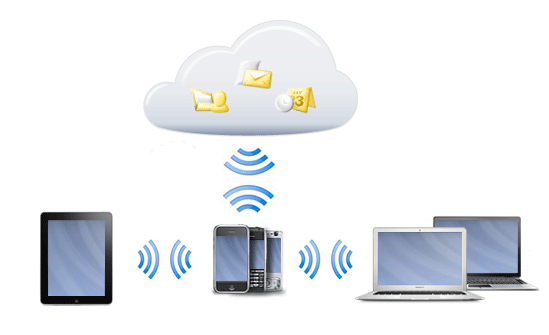
Since the mega upgrade, HyperOffice has undergone four upgrade cycles implementing more than a 100 customer requested enhancements. Most notably, we bolstered our project management features. HyperOffice is now a full blown project management solution with sophisticated project management features like task dependencies and interactive Gantt charts to handle complex projects. New features like the ability to convert email to tasks demonstrate the benefits of having integrated messaging and collaboration and tools.
 The Brand
The Brand
HyperOffice’s developments have caught the attention of end users and tech experts alike, and our brand is stronger than ever. HyperOffice is one of the most well recognized names in a jam packed online collaboration market. Our developments kept making it to leading publications such as NY Times, ZDNet, GigaOM, Entrepreneur.com, CMS Wire, eWeek, Information Week, MSP Mentor, PC Magazine, PC Today, Information Today, Small Biz Mag and more.
“Can HyperOffice out simplify Google Apps?” asked Christopher Dawson of ZDNet. PC Magazine listed HyperOffice as one of the “Top 10 Apps that can make you productive”. “HyperOffice to Take on Google Apps, Microsoft Web Apps?” was CMSWire’s reaction to our mega upgrade. HyperOffice was compared to MS SharePoint in Entrepreneur.com’s “Collaboration or aggravation?”
HyperOffice was reviewed by Edward Mendelson, an eminent software reviewer for PC Mag, known for his rigorous analysis of solutions. We were more than glad with his comments - “Overall, I was deeply impressed by HyperOffice’s  depth of features, tight integration of all its elements, sleek appearance, and crack support team that was admirably responsive in both acknowledging the problems I discovered, and in many cases, fixing them almost as fast as I reported them.”, and that some of our key messaging points were echoed in his review - “Bottom Line – (HyperOffice is) A fully hosted alternative to building your own Microsoft Exchange and SharePoint servers.”
depth of features, tight integration of all its elements, sleek appearance, and crack support team that was admirably responsive in both acknowledging the problems I discovered, and in many cases, fixing them almost as fast as I reported them.”, and that some of our key messaging points were echoed in his review - “Bottom Line – (HyperOffice is) A fully hosted alternative to building your own Microsoft Exchange and SharePoint servers.”
As one of the oldest players and thought leaders in the SaaS collaboration market, the opinions of our leaders were frequently sought by analysts and experts. Shahab Kaviani, our Executive Vice President Marketing and Product Marketing was one of the panelists in Small Business Tech Magazines nation wide SMB Tech Tour. Phil Wainwright, one of the leading minds on SaaS, interviewed Shahab for his podcast series on ebizQ. Shahab was also interviewed by Laurie McCabe of the SMB Group, as by Peter Radinski and Rich Tehrani from TMCNet.
HyperOffice was also one of the solutions covered by SMB Group’s study “Moving Beyond Email: The Era of SMB Online Collaboration Suites” along with eminent names like Google Apps, Microsoft BPOS, IBM LotusLive, VMWare’s Zimbra and more.
In Conclusion
The ultimate test of any solution are its users. The SaaS game is not only about getting new users, but keeping and satisfying current users. We believe we did a great job of that this year, by making an effort to provide them great service in addition to great technology.
2010 was a year of great satisfaction, a testimony to everyone’s effort in development, service, marketing, sales and administration. But our eyes are now firmly focused towards the future. We’ve got all the right cards – experience, technology, and brand – and when the cloud surge takes place in 2011, we want to ride it right at the crest.












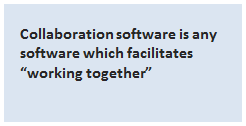 Collaboration software evidently has something to do with collaboration – or to work together. One might say that every business reduces to collaboration – humans working together to achieve a common objective. Collaboration software is therefore software which facilitates “working together”.
Collaboration software evidently has something to do with collaboration – or to work together. One might say that every business reduces to collaboration – humans working together to achieve a common objective. Collaboration software is therefore software which facilitates “working together”.
 We had the privilege of being featured in an article (HyperOffice one-stop collaboration) by Amber Singleton Riviere at GigaOm yesterday, which is where I came across the expression “patchwork quilt problem”. The reference was an article by Simon Mackie of GigaOm. Simon discusses the issue of an ever greater number of web apps in organizations performing specific tasks, and the problem of integrating them.
We had the privilege of being featured in an article (HyperOffice one-stop collaboration) by Amber Singleton Riviere at GigaOm yesterday, which is where I came across the expression “patchwork quilt problem”. The reference was an article by Simon Mackie of GigaOm. Simon discusses the issue of an ever greater number of web apps in organizations performing specific tasks, and the problem of integrating them.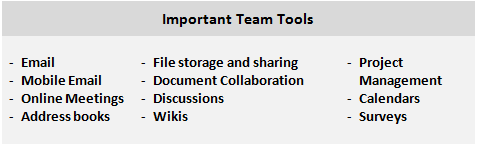
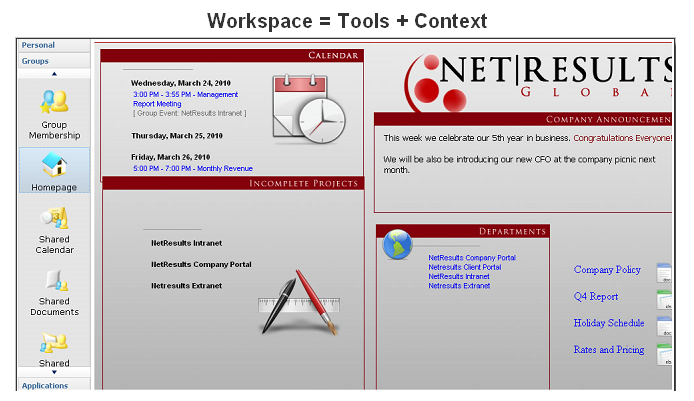




 2010 was a pivotal year for HyperOffice. Not only did we find ourselves right in the eye of the convergence of multiple market trends, but HyperOffice grew and matured as a product more than ever before in its history. Our efforts did not go unnoticed, as our brand is stronger than ever, and rubbed shoulders with the biggest names in the industry, backed as they are by astronomical marketing budgets.
2010 was a pivotal year for HyperOffice. Not only did we find ourselves right in the eye of the convergence of multiple market trends, but HyperOffice grew and matured as a product more than ever before in its history. Our efforts did not go unnoticed, as our brand is stronger than ever, and rubbed shoulders with the biggest names in the industry, backed as they are by astronomical marketing budgets.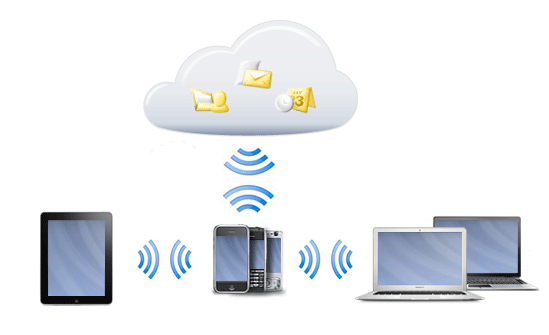


 Subscribe to feed
Subscribe to feed Follow Hyperoffice
Follow Hyperoffice Become a fan
Become a fan Network with us
Network with us Watch Videos
Watch Videos