 OK, this is an inspired article. But since the subject is so highly relevant to the cloud collaboration audience, I couldn’t help but do my own version.
OK, this is an inspired article. But since the subject is so highly relevant to the cloud collaboration audience, I couldn’t help but do my own version.
If we see collaboration as evolution, collaborating with Exchange public folders would probably qualify as Neanderthal. But ironically, people continue to use it widely - probably because it is so immediately accessible, or they just don’t know better. Here are 5 reasons you can do (much) better:
1. Exchange Public Folders are not designed for document sharing and collaboration
This is in Microsoft’s own admission. Public Folders do not have the advanced features associated with document collaboration such as 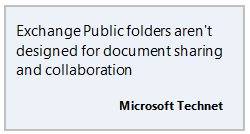 version control, audit trails, comments, notifications and so on. As your team grows larger, you need more than a network drive where everyone just dumps documents. Our HyperOffice is an online document management system which lets exactly track who made document changes, when they were made, make sure no-one’s changes are overwritten, have discussions around documents, and keep everyone related to the document in the loop.
version control, audit trails, comments, notifications and so on. As your team grows larger, you need more than a network drive where everyone just dumps documents. Our HyperOffice is an online document management system which lets exactly track who made document changes, when they were made, make sure no-one’s changes are overwritten, have discussions around documents, and keep everyone related to the document in the loop.
2. Administration of Exchange Public Folders is a nightmare
In an era where everyone is used to simple administration screens to manage users and permissions, many of the functions in Exchange, including Exchange Public Folders, have to be performed through command prompts and special commands (reminiscent of the DOS era). For example to specify permissions per user you’ll have to use the Add-PublicFolderClientPermission cmdlet. For the non-geeky amongst us, this is extremely daunting. HyperOffice has a simple admin console which lets you manage users with a few clicks and fine tune permission per user, or even fine tune permissions for groups of users at the folder, subfolder right down to the file level.
3. The lifespan of Exchange Public Folders is uncertain
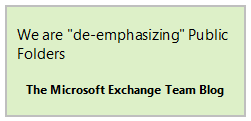 While talk of Exchange Public Folders being killed off has been around since 2006, we can be sure we are nearer than ever to that event. Microsoft itself is encouraging users to move to other Microsoft tools like SharePoint and Office 365 for sharing documents. While you want to jump from Microsoft frying pan into the Microsoft fire is another question, keeping all your eggs in the Exchange Public Folders basket is risky.
While talk of Exchange Public Folders being killed off has been around since 2006, we can be sure we are nearer than ever to that event. Microsoft itself is encouraging users to move to other Microsoft tools like SharePoint and Office 365 for sharing documents. While you want to jump from Microsoft frying pan into the Microsoft fire is another question, keeping all your eggs in the Exchange Public Folders basket is risky.
4. Collaboration is more than sharing folders
Even if Exchange Public Folders were a robust document management system, companies are increasingly asking the question – are our collaboration needs limited to sharing folders? Companies are increasingly looking beyond simple information sharing to complete collaboration solutions which include tools like task management, team workspaces, wikis, social networking and more. HyperOffice is a fully integrated suite of essential collaboration tools like document management, project management, email, contacts, calendars, social business, intranet and extranet workspaces and more.
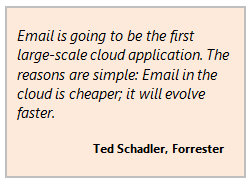 5. The cloud is where it’s at
5. The cloud is where it’s at
In an era where companies, large and small alike, are looking to move their systems to the cloud because of undeniable benefits, a larger question to ask is – should you be looking to move away from Exchange altogether to the cloud even for email? Many experts have emphasized the clear cost savings of cloud email. So maybe it’s time to say goodbye to servers, Exchange server experts, ongoing maintenance, and Exchange Management Shell scripting. HyperOffice is a cloud based Exchange Alternative which lets your team just get on your web browser and access enterprise class business email features (including mobile and Outlook synchronization) fully integrated with document management capabilities, and even more collaboration tools like project management and team workspaces.









 We had the privilege of being featured in an article (
We had the privilege of being featured in an article (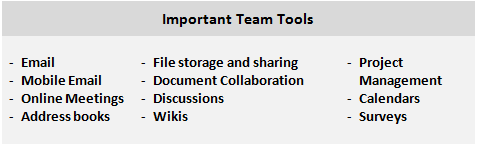
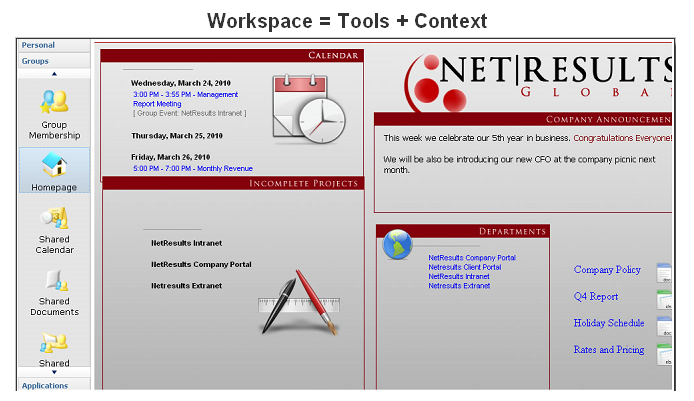





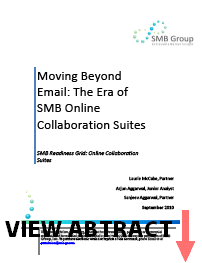
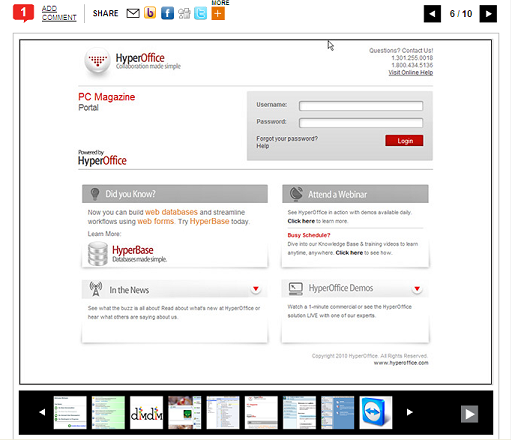

 Google Wave was born over a year ago, with Google’s weight right behind it. I remember watching a video of the Google I/O ‘09 conference where Wave was announced to resounding applause by the charming Lars Rasmussen, co founder of the Google Wave project.
Google Wave was born over a year ago, with Google’s weight right behind it. I remember watching a video of the Google I/O ‘09 conference where Wave was announced to resounding applause by the charming Lars Rasmussen, co founder of the Google Wave project.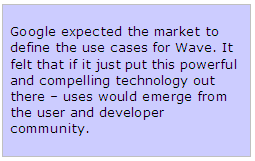 applications, you could replay a wave as it evolved and so on. But there was never very clear articulation around – what can you use it for?
applications, you could replay a wave as it evolved and so on. But there was never very clear articulation around – what can you use it for?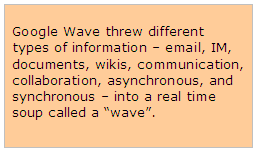 There is information we categorize as communication (email, IM), which is not highly structured, and does not need to be revisited often; and recurring use information, which is highly structured and needs to be visited often (documents).
There is information we categorize as communication (email, IM), which is not highly structured, and does not need to be revisited often; and recurring use information, which is highly structured and needs to be visited often (documents).
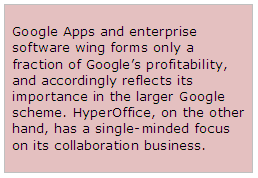 The Wave story also has strong lessons about how Google operates. It is well known that Google’s profits are overwhelmingly generated by its advertising business. Its Google Apps and enterprise software wing forms only a fraction of its profitability, and accordingly reflects its importance in the larger Google scheme. If Google finds something is not working out for it, it will simply drop that module/function/product or divert resources, manpower and development effort away. It is not primarily concerned about how much energy and resources business users may have expended transitioning to it. The skewed negotiating power of large vendors and small sized customers was nicely elaborated by Phil Wainewright in his article “Web giants and the helpless individual.”
The Wave story also has strong lessons about how Google operates. It is well known that Google’s profits are overwhelmingly generated by its advertising business. Its Google Apps and enterprise software wing forms only a fraction of its profitability, and accordingly reflects its importance in the larger Google scheme. If Google finds something is not working out for it, it will simply drop that module/function/product or divert resources, manpower and development effort away. It is not primarily concerned about how much energy and resources business users may have expended transitioning to it. The skewed negotiating power of large vendors and small sized customers was nicely elaborated by Phil Wainewright in his article “Web giants and the helpless individual.”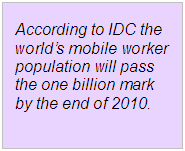 The era of the “mobile worker” is upon us. Employees are increasingly likely to be at home, traveling, on-site with the customer, or located in distributed offices. According to an IDC study published in Dec 2009, the world’s mobile worker population will pass the one billion mark by the end of this year.
The era of the “mobile worker” is upon us. Employees are increasingly likely to be at home, traveling, on-site with the customer, or located in distributed offices. According to an IDC study published in Dec 2009, the world’s mobile worker population will pass the one billion mark by the end of this year.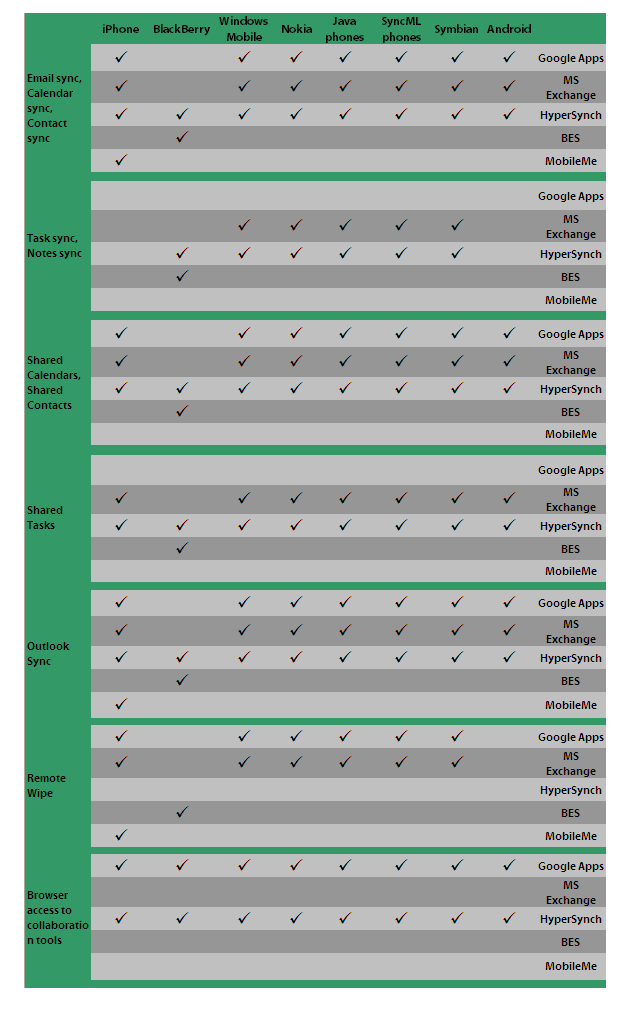
 Subscribe to feed
Subscribe to feed Follow Hyperoffice
Follow Hyperoffice Become a fan
Become a fan Network with us
Network with us Watch Videos
Watch Videos