A small company issuing such a statement for tech behemoth Google, may seem delusional on the face of it. But it’s happened before, for Google, a master of search and consumer markets, cannot be everything for everyone. Its not 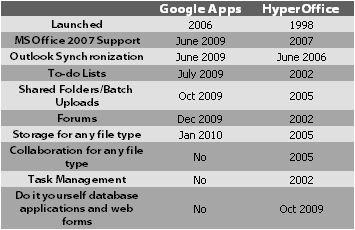 uncommon for it to learn lessons from companies that serve niche markets, and indeed, create new niches. The hotbed of dreams that the internet is, the best ideas come most often from small companies. A few examples are YouTube, aquired by Google; Orkut, which followed MySpace; Goog.gl, which followed tiny.url etc.
uncommon for it to learn lessons from companies that serve niche markets, and indeed, create new niches. The hotbed of dreams that the internet is, the best ideas come most often from small companies. A few examples are YouTube, aquired by Google; Orkut, which followed MySpace; Goog.gl, which followed tiny.url etc.
The story we are talking about right now is that of Google Apps, Google’s participant in the red-hot online collaboration market, with Google mega-tonne weight behind it (remember the “Going Google” advertising blitz?).
The Google Apps Story - Head in the Clouds or Clouded Vision?
Google Apps started out in 2006 as a bundle of productivity tools (GMail, Google Talk, Google Docs, Google Calendar etc). It was a proponent of the “purely online” model of where all productivity and collaboration software would lie on  the Internet, and be freed from local desktops. This is indeed a visionary approach, because productivity tools available on the “cloud” are universally accessible from any Internet connected computer. This allows everyone on the team to work together on a common platform and common information without being tied to their local computers - an approach immensely suitable for collaboration.
the Internet, and be freed from local desktops. This is indeed a visionary approach, because productivity tools available on the “cloud” are universally accessible from any Internet connected computer. This allows everyone on the team to work together on a common platform and common information without being tied to their local computers - an approach immensely suitable for collaboration.
Also an approach divorced from realities of business environment.
What has happened since is a gradual concession on Google’s part to business realities, and a growing awareness of business needs. This is understandable, as Google has traditionally excelled in consumer markets, which account for all of its major successes (Google Search, GMail, Google Talk, Picasa, Orkut).
Why Experience Matters
HyperOffice, on the other hand, has been serving the growing business markets since 1998, when the first incarnation of HyperOffice was born. We may not have Google’s resources, but organizational learning is not merely a matter of shoveling in the bucks. Over 10 years in business we have done thousands and thousands of implementations across industries, faced and resolved countless operational matters, received feedback from users on a daily basis, built our solutions bit by bit around real operational needs, learnt how to promote adoption within our users’ companies, and learnt how to smoothly transition customers into fully empowered users.
Google Apps has tried to make up for this by roping in channel partners. But most of these partners lack our depth of experience, and indeed there is a divergence of interests, as consultants share Google Apps time with other profitable solutions, and the intermediate level creates a disconnect between what end users want and what Google develops.
We Beat Em’ to It
Office 2007 Support
In June 2009, Google added support for Office 2007, where docx, xlxs or other 2007 files could be imported and converted into Google Docs’ online formats. This reflected a concession on Google’s part that MS Office was vastly popular with businesses, a fact it couldn’t ignore. But it felt that business users would be happy, as long as they could convert MS Office into Google Docs, and work on Google Docs. However, fidelity between MS Office and Google Docs remains an issue as importing MS Word into Google Docs invariably results in messed up formatting.
A lesson HyperOffice learnt 5 years ago. HyperOffice has long learnt that business users, as well as others in their business network, are so used to working with MS Office that they’re just not comfortable shifting to drastically new formats. Since 2005, HyperOffice offers document collaboration features that allow business users to collaborate online on any common file type including different versions of MS Office.
Outlook Synchronization
In June 2009, Google introduced Google Apps Sync, a utility that allows users to sync mail, calendars and contacts (not tasks) between GMail and Microsoft Outlook. Google realized that MS Outlook was so popular with business users that they virtually “lived” in it, and synchronization with it was a must.
We learnt that around 4 years ago. HyperShare was launched by HyperOffice in 2006, which allows users to sync mail, contacts, calendars AND tasks between HyperOffice and Microsoft Outlook.
To-do Lists
In July 2009, Tasks were added to GMail, a rudimentary feature which allows users to manage personal to-do lists.
HyperOffice has had task management features since 2002, where users can manage not just personal to-dos but also team projects and tasks where task timelines can be set, responsibilities be assigned and progress be tracked.
Shared Folders and Batch Uploads
In Oct 2009, Google introduced shared folders and batch uploads for Google Docs users. Shared folders allowed users to share entire folders with specified users, instead of each file individually. Batch uploads saved users the cumbersome process of uploading documents one at a time, and allowed multiple files to be uploaded and converted to Google Docs.
HyperOffice has had shared folders since it launched its document management features in 2005. HyperDrive rests on the users’ desktop like any other desktop folder, and allows users to simply drag and drop multiple files to their online account, and synch documents across computers and with their online folders.
Forums
In Dec 2009, Google added forums to Google Apps, which allows users to have threaded discussions.
HyperOffice has had forums since 2002, when we realized that discussion forums were an efficient way of having and retrieving discussions rather than overwhelming everyone’s inbox with email discussions.
File Storage
In January 2010, file storage capabilities were added to Google Apps can upload and store any file format on their Google Apps account (not just Google formats). A further concession from Google’s “purely online” approach. However, although Google touts that people can now collaboratively work on these files, there are no collaborative features to speak of.
Since 2005, HyperOffice has not only allowed users to store files of any format, but also includes collaboration features like versioning, notifications, permissions, audit trails which allows users to see who made changes, when they were made, revert to earlier versions, keep participants informed when changes take place, manage access etc.
HyperOffice Keeps Upgrading
Even while Google learns important lessons about the needs of businesses, HyperOffice has continued to upgrade its suite, and offers many features that Google hasn’t gotten to yet. Some recent updates – we added simple do-it-yourself database applications and web forms in October, full document search and an incredibly easy to use site publisher in late October, and group wikis in December.
THE Lesson
But our most important lesson, which Google is yet to learn is – business users, especially small businesses are looking for more than just software tools. They want assistance at every step – from being trained to use the software, to having real people who treat their problems at priority, to having business advice about how to best use software tools. They want to be less and less involved in the technical side of software, and simply concentrate on doing their work better. And it is this lesson we have incorporated in our business model.
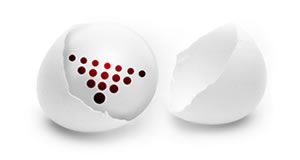 Today marks a major milestone in our company history, as we release a modern interface built with on AJAX. This release is a culmination of more than a few years of feedback from hundreds of thousands of our customers. As of today our flagship product, HyperOffice Collaboration Suite has two versions available simultaneously, referred to as the Classic version and the Modern version. We expect that some of our customers have become accustomed to the Classic version and may not need the additional features which the new version affords, and will continue to support the classic version for the foreseeable future.
Today marks a major milestone in our company history, as we release a modern interface built with on AJAX. This release is a culmination of more than a few years of feedback from hundreds of thousands of our customers. As of today our flagship product, HyperOffice Collaboration Suite has two versions available simultaneously, referred to as the Classic version and the Modern version. We expect that some of our customers have become accustomed to the Classic version and may not need the additional features which the new version affords, and will continue to support the classic version for the foreseeable future.








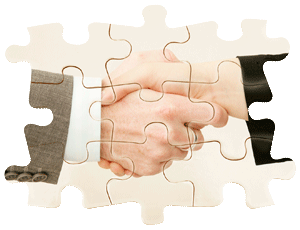 Almost every passing day, someone launches a new solution under the banner of “collaboration software” adding to the myriad solutions already in the market, most of which are about as similar as Dr. Jekyll and Mr. Hyde.
Almost every passing day, someone launches a new solution under the banner of “collaboration software” adding to the myriad solutions already in the market, most of which are about as similar as Dr. Jekyll and Mr. Hyde. Next week we will announce a new partnership with
Next week we will announce a new partnership with 

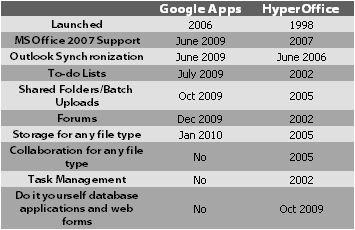 uncommon for it to learn lessons from companies that serve niche markets, and indeed, create new niches. The hotbed of dreams that the internet is, the best ideas come most often from small companies. A few examples are YouTube, aquired by Google; Orkut, which followed MySpace; Goog.gl, which followed tiny.url etc.
uncommon for it to learn lessons from companies that serve niche markets, and indeed, create new niches. The hotbed of dreams that the internet is, the best ideas come most often from small companies. A few examples are YouTube, aquired by Google; Orkut, which followed MySpace; Goog.gl, which followed tiny.url etc. the Internet, and be freed from local desktops. This is indeed a visionary approach, because productivity tools available on the “cloud” are universally accessible from any Internet connected computer. This allows everyone on the team to work together on a common platform and common information without being tied to their local computers - an approach immensely suitable for collaboration.
the Internet, and be freed from local desktops. This is indeed a visionary approach, because productivity tools available on the “cloud” are universally accessible from any Internet connected computer. This allows everyone on the team to work together on a common platform and common information without being tied to their local computers - an approach immensely suitable for collaboration.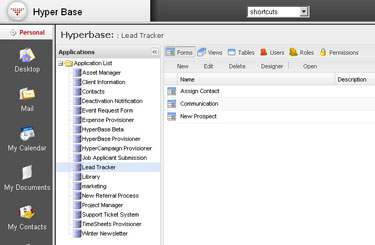 We recently launched HyperBase, an
We recently launched HyperBase, an 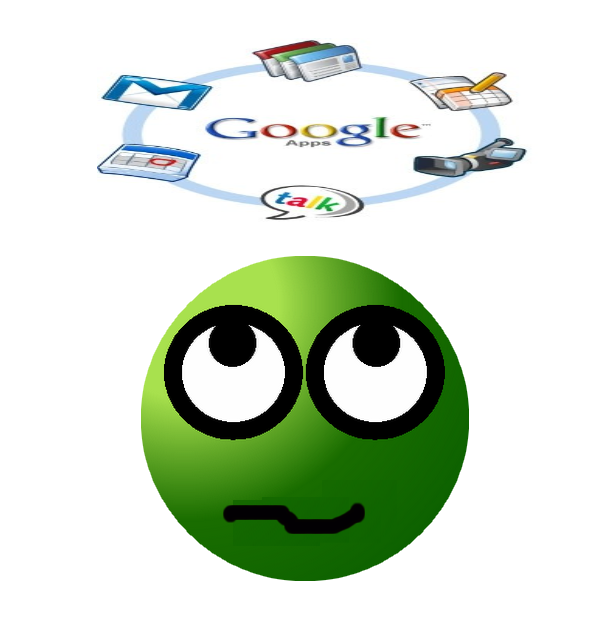 A few days ago, Google launched Google Apps Sync, a plug-in for MS Outlook, which allows users of Google Apps to sync mail, contacts and calendars with MS Outlook. Additionally, Google has positioned its new tool as an “Exchange alternative”, where it acts as a backend for Outlook, and saves businesses the costs and hassles of setting up Microsoft Exchange for business email, contacts and calendars.
A few days ago, Google launched Google Apps Sync, a plug-in for MS Outlook, which allows users of Google Apps to sync mail, contacts and calendars with MS Outlook. Additionally, Google has positioned its new tool as an “Exchange alternative”, where it acts as a backend for Outlook, and saves businesses the costs and hassles of setting up Microsoft Exchange for business email, contacts and calendars.

 Subscribe to feed
Subscribe to feed Follow Hyperoffice
Follow Hyperoffice Become a fan
Become a fan Network with us
Network with us Watch Videos
Watch Videos