Temporary internet files, or cache, include web page content (images and links) stored on a computer for quicker viewing. This cache permits different web browsers to download only the content that has changed since last viewing a web page, instead of downloading all the content for a page every time it is displayed.
Cookies are small files which are stored on a user's computer. They are designed to hold a modest amount of data specific to a particular client and website, and can be accessed either by the web server or the client computer. This allows the server to deliver a page tailored to a particular user, or the page itself can contain some script which is aware of the data in the cookie and so is able to carry information from one visit to the website (or related site) to the next.*
These files may need to be deleted in order to simply refresh the web page to be viewed.
Here is a helpful third-party link with information on how to clear cache on several web browsers:
http://www.wikihow.com/Clear-Your-Browser%27s-Cache
Here are instructions on how to clear cache and cookies from popular current web browsers:
Firefox
(version 21 for Mac/Windows)
- Click on History from the Menubar
- Click on Clear Recent History
- For time range to clear, select Everything
- Select Cookies and Cache
- Click on Clear Now
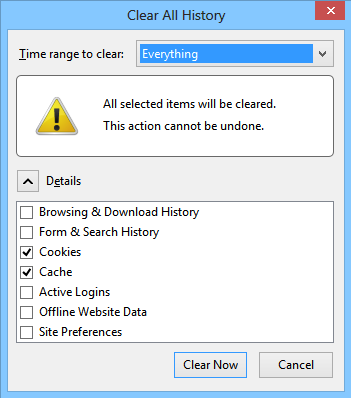
Google Chrome
(version 27 for Mac/Windows)
- Click on the settings button (top right)
- Click on History
- Click on Clear browsing data...
- Select the beginning of time for "obliterate the following items from..."
- Select:
- Delete cookies and other site and plug-in data
- Empty the cache
- Click on Clear browsing data
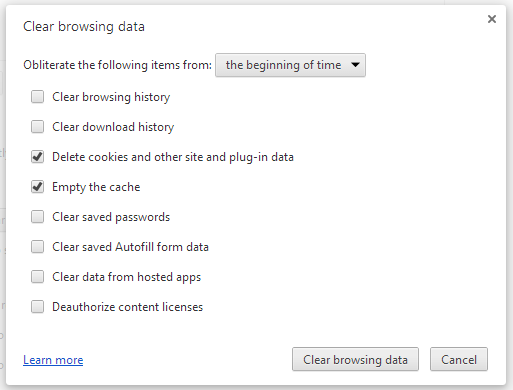
Internet Explorer
(version 10 for Windows)
- Click on the Tools menu in the menu bar
- Click on Delete Browsing History...
- Select:
- Temporary Internet files and website files
- Cookies and website data
- Click on Delete
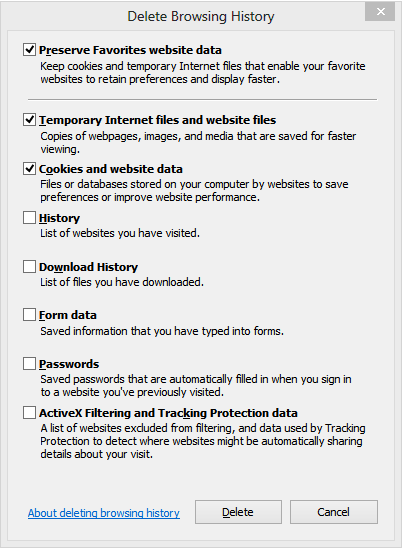
Safari
(version 6 for Mac)
- Click on the Safari menu
- Click on Reset Safari...
- Select:
- Remove all webpage preview images
- Reset all website notification warnings
- Remove all website data
- Click Reset
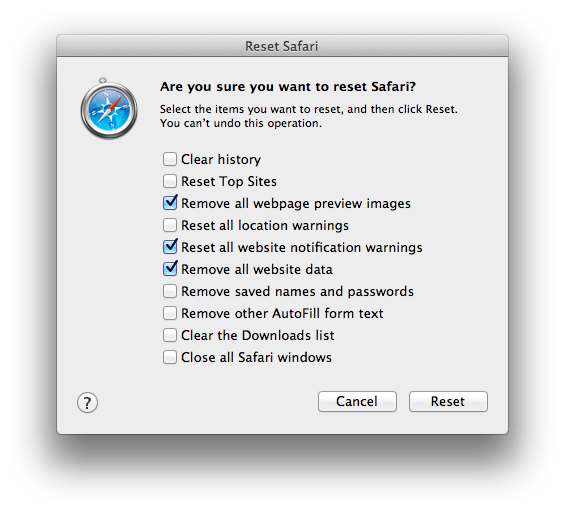
*Taken from http://www.whatarecookies.com/