When using Web Databases with Internet Explorer 9, a prompt asking to enter a Username, password and Cobrand ID may appear.
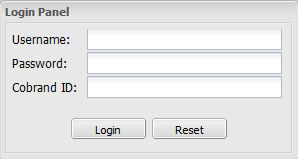
To prevent this window from popping up, navigate to the Internet Explorer toolbar and click on View/Webpage privacy policy...
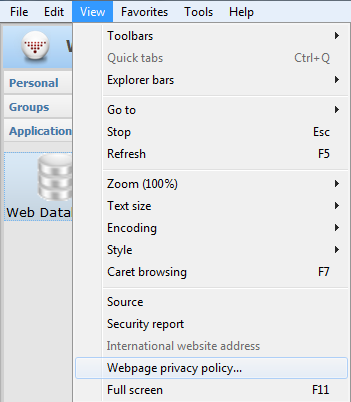
From here, scroll down to find the site whose cookies are blocked:
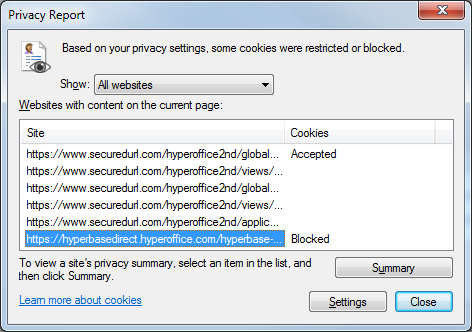
Right-click and select:
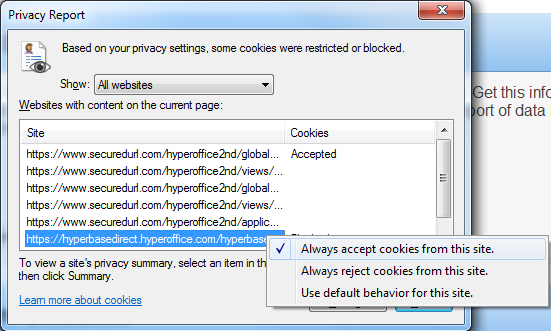
Once Internet Explorer is set to always accept cookies from this site, the pop-up will no longer appear.