Home> HyperShare for Outlook
 |
|
Share Outlook Data Without MS Exchange |
| Share Outlook Calendars, Contacts, Documents & Tasks with HyperShare for Outlook |
If you use
Microsoft Outlook
but don’t want to make a large upfront capital investment and dedicate IT resources to configuring,
installing and maintaining Microsoft
Exchange we have good news. In fact if you fit one of the following categories you should give
HyperShare a try.
- Currently using Outlook and would like to begin sharing calendars, contacts, documents,
and tasks with other Outlook and non-Outlook users without the expense and pain of MS Exchange.
- Currently using Outlook and MS Exchange but tired of the upgrade cycles, security threats,
expense and pain of dealing with MS Exchange. Would like to migrate off of MS Exchange without
giving up Outlook or losing the information already stored on MS Exchange.
- Currently using MS Exchange but would like to share calendars, contacts, documents and more
with partners, customers and vendors without giving them access to our Exchange servers. HyperOffice
can coexist with MS Exchange so that you can create collaborative environments to satisfy your
operational requirements while insulating your Exchange servers.
Low-cost Maintenance-free Microsoft Exchange Alternative
HyperShare for Outlook has been designed specifically for Outlook users who want the functionality of
Microsoft Exchange but don’t want to spend thousands of dollars installing, maintaining, and supporting
it. HyperShare for Outlook, built into HyperOffice will let you keep using Outlook -
and share
Outlook calendars, Outlook
contacts, documents, tasks and more with colleagues, partners and customers - at no extra cost!
Microsoft Exchange Alternative: HyperShare Benefits
HyperShare for Outlook features
| LIVE DEMO: See HyperShare for Outlook in action, call at 800-434-5136 (outside U.S./Canada 1-301-255-0018), or send us an email. |
HyperOffice gives you 100% of Microsoft Exchange’s functionality and more. With HyperShare you have the flexibility to switch back and forth between Outlook and any browser to get your work done. All your work is automatically saved, updated and synched between HyperOffice and Outlook. HyperOffice provides you with the additional collaborative functionality of Shared Document Management, Portal Branding, Portal Customization, Interlinking, Unified Login, News Feeds and more.
- Alternative to MS Exchange - Use Outlook and share calendars, contacts, documents, tasks and more with colleagues and customers.
- Coexist with MS Exchange - Share calendars, contacts, documents, tasks and more with partners, customers and vendors without giving them access to your Exchange server. Create collaborative environments to satisfy your operational requirements while insulating your Exchange servers.
- Supercharge your Outlook software - In addition to complete MS Exchange functionality, you will also get Document Management, Portal Branding, Customer Portals, Unlimited Extranets, News Feeds, Voting and more for one low price.
- Easy and fast setup - Most customers are up and running within a few hours.
- No need to buy, install, learn, fix, upgrade and support an Exchange Server, a VPN, backup devices or specialized software.
- Your Outlook data is always backed up and available - Personal and Group information in Outlook and HyperOffice are always in sync and contain the exact same information- in real time.
- Multiple clients and platforms are supported - HyperShare supports Outlook, all browsers and any IMAP client.
- Work Off-line - You can do your work off-line in Outlook and automatically have your work synched with your HyperOffice account when you login.
- Free Support - Try that with Microsoft!
- Pay as you grow - You just pay around $7 per user/per month. Period. No other surprises. Use all the HyperOffice features for one low monthly fee. You can scale your operation up or down with visibility into your IT expenses.
- Maintains Your Folder Structure with Outlook - HyperShare allows you to mirror your folder structure between HyperOffice and Outlook.
- Maintains Your Folder Structure with MS Exchange - HyperShare allows you to mirror your folder structure and other information between HyperOffice and MS Exchange.
- Synchs Automatically - Once setup HyperShare for Outlook synchs your data between Outlook (and MS Exchange if necessary) and HyperOffice automatically and runs in the background of your computer! You don’t have to remember to synch your data!
- Gives you full control - You decide which folders and sub-folders you want synched and how frequently synching should occur. Change your mind? You can change your synching settings at any time quickly and easily.
- Share Outlook Calendar - Stop wasting time playing phone tag and emailing back and forth - Setup meetings, check schedules, send invitations and monitor meeting attendance online.
- Shared Document Management system - A comprehensive system that allows you to have file check in/out, version control, commenting, auditing, restore deleted files, search, support for virtual drive and file change notification.
- Shared Outlook Contacts - global address books, unlimited categories and groups
- Shared Outlook Task Management - Personal and group projects and tasks. Notify assignees, monitor progress.
- Unlimited portals, extranets and intranets - Create unique portals for your customers, vendors, partners and separate your company intranet into multiple portals.
- Portal Branding - Customize each portal’s login page and desktop. Decide what information each user should have access to - turn applications on and off.
- Branded Email - Project a professional image with a [email protected] email address.
- Web based administration.

|
|


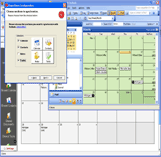 zoom
zoom



