Click the Groups tab on the left navigation bar.
Click the Group Memberships icon. The Active Memberships page appears.

Select the group in which you would like to print a calendar. The Group homepage appears.
Click on the Shared Calendar icon. The Shared Calendar page appears.
Click the printer friendly button on the message toolbar. Your calendar appears in a printer friendly format in a new window.
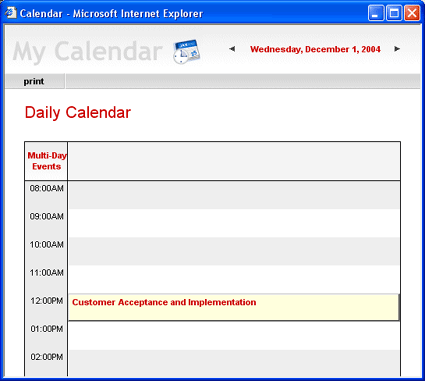
Click the Print button on the message toolbar.