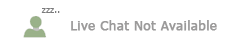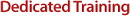
Get personal, dedicated help with HyperOffice's administrator training.
Click on a package below to find out what type of training you need.
All sessions are $250 for 1 hour of training, with up to 3 attendees | |||
Click on titles for more information. | |||
| |||
Learn how to set up your portal for users and projects. Our trainers will guide you through the features and help you decide the best way to implement your portal. After completing this course, you will be able to:
To learn more about dedicated training sessions, contact Account Management at 866-264-0605 or at [email protected] | |||
| |||
HyperOffice administrators learn how to navigate your users through the group information by customizing your group's homepage with images, links, and HyperOffice modules. After completing this course, you will be able to:
To learn more about dedicated training sessions, contact Account Management at 866-264-0605 or at [email protected] | |||
| |||
Learn how to setup HyperOffice's online database management solution. HyperBase brings the power of databases to your growing organization as a simple, user friendly solution. Import data or use easy-to-create web forms to collect data, organize it any way you like with simple clicks, and use a querying tool to draw insights. After completing this course, you will be able to:
To learn more about dedicated training sessions, contact Account Management at 866-264-0605 or at [email protected] | |||
| ||
Learn how to synchronize HyperOffice with your Microsoft Outlook client. We will also help you set up your Microsoft Outlook client to receive email via POP or IMAP protocols. After completing this course, you will be able to:
To learn more about dedicated training sessions, contact Account Management at 866-264-0605 or at [email protected] | ||
| ||
Jumpstart your portal with a professional touch. In this session, we will help you set-up your first groups and users. We will also create profiles for your users to create a customized navigation pane and primary groups.
To learn more about consulting and customization, contact Account Management at 866-264-0605 or at [email protected] | ||
| ||
Create a custom application for your business process. The HyperBase consulting session helps you identify business processes that may be applied to HyperBase and the best process to build the database. We even partially demonstrate the set-up process live.
To learn more about consulting and customization, contact Account Management at 866-264-0605 or at [email protected] | ||
| ||
Learn how to create custom branded group homepages. In this session, we will help get you started in building a custom layout and navigation structure for your groups. We will also review best practices for homepage design, so that your customization efforts are simplified and streamlined.
To learn more about consulting and customization, contact Account Management at 866-264-0605 or at [email protected] | ||
|
HyperOffice offers free online and phone support for all customers. |
| |||
Questions? Need help getting started? We offer free phone support for our customers. Speak with a live support professional. Call 240.428.1700, Option 4, then 3.
| |||
| |||
We also offer online help with our ticketing system, knowledge base, videos, and more!
Please call us on 866-264-0605 or email us at [email protected] for more information. | |||
|
Cancellation Policy Late Cancellation |