





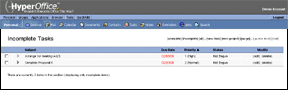
The HyperOffice Tasks feature allows you to manage all your "to do" lists and project tasks. Click on [new task] to create a new task, then enter the task subject, notes about the task, start, due, and finish dates, assign status and priority to tasks, and associate reminders with tasks (to send yourself e-mail or pop-up reminders for those tasks you cannot ignore). You can also click on [new project] to create a project folder and assign tasks within a project. Whenever any of your tasks are overdue, the due date field will turn red to remind you that you need to do something about it.


