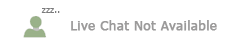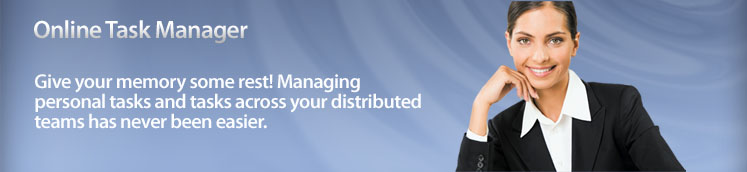HyperOffice > Features > Online Project Management > Task Manager
Task ManagerWeb-based project management and task manager allows for easy online collaboration. |
 |
Here's how it works:
|
|  |
Free White Paper: Simple Guide to Selecting Software | |
With 10 years of experience delivering online collaboration soutions, HyperOffice is the recognised market leader in online productivity and collaboration solution software for small to medium sized businesses. We provide the most comprehensive suite of solutions developed over years of hard experience understanding your growing business needs. HyperOffice's capabilities include customer extranet & intranet software, online document management, online project management, web calendar, contact management software, business email, Outlook sharing and synchronization, mobile collaboration and much more - offered as an integrated, easy to use solution accessible over any web connected PC, Mac, iPhone, or mobile device. HyperOffice is also a viable Microsoft Sharepoint alternative and Microsoft Exchange alternative for growing companies looking for the power of enterprise class messaging and collaboration - but without the associated costs and hassles. HyperOffice's extended suite of solutions includes HyperMeeting, a web meeting solution, and HyperBase, for online database management, both developed for your emerging needs, and seamlessly integrable with the HyperOffice collaboration suite at your choice.
Copyright 2011 HyperOffice. All rights reserved.