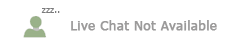|
Track Projects
Keep on Top of Multiple Projects Remotely |
Manage and Track Projects Online
HyperOffice's intuitive project management
functionality allows you to track projects and project teams from
simply a web connected computer. Get a central view of all your
projects, project status, tasks on schedule, tasks behind schedule,
dependencies, responsible persons and all other aspects of a project.
All you and your team need is an internet connected PC, Mac or mobile
device. No need for a cumbersome hardware setup or software downloads.
Just sign up online and get started! |
|
|
Features- Track Projects Centrally.
Manage all aspects of multiple projects from an easy to use central
online console. Also allow everyone to see what everyone else is doing.
- Universal Access.
All you and your teammates need is the requisite permissions and you
can access HyperOffice on any web enabled PC, Mac or mobile device.
- Project Scheduling.
Keep on top of projects using scheduling tools - create projects, tasks
and subtasks, assign dates and deadlines, attach resources and assign
responsibilities.
|
|
- Task Dependencies. Create dependencies and sequence relationships between tasks in a project.
- Track Project Progress.
Get view of project status at a glance - ongoing projects, tasks on
schedule, tasks behind schedule, dependencies, and responsible persons.
- Outlook Synchronization.
Synchronize your tasks with Outlook tasks. You can switch back and
forth between Outlook and HyperOffice to manage tasks, or even share
Outlook tasks!
|
- To-do Lists.
Let everyone keep track of their roles and tasks within projects.
Everyone gets a bird's eye view of the tasks they have completed, tasks
outstanding or tasks they have further assigned. Just check off
completed tasks!
- Interactive Gantt Charts. Graphic Gantt Chart displays allow you to see a visual representation of task status.
- Automatic Notifications.
Automatic notifications as email, desktop pop-up and SMS to involved
parties whenever a project is assigned to them, dependent tasks
finished, or any other project event ensure nobody misses anything.
| |